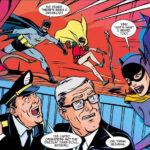Just Dance on Nintendo Switch is a fantastic way to bring dance fitness and fun right into your living room. Whether you’re a seasoned dancer or someone who just loves to move, mastering Just Dance on the Nintendo Switch is easy and enjoyable. At ten-dance.com, we’ll guide you through every step, ensuring you get the most out of your dance sessions. Dive in to discover how you can elevate your dance game, explore exciting dance choreography, and unleash your inner dancing star.
1. What is Just Dance on Nintendo Switch?
Just Dance on Nintendo Switch is a popular motion-based rhythm game where players mimic on-screen dancers to earn points. This engaging game is developed by Ubisoft and is available for play on the Nintendo Switch console. It’s more than just a game; it’s a workout, a party starter, and a creative outlet all rolled into one. With a vast library of songs and dance routines, Just Dance provides endless entertainment and a fun way to stay active.
1.1. Understanding the Basics
The core concept of Just Dance is simple: mirror the moves of the on-screen dancer. The game tracks your movements using the Nintendo Switch’s Joy-Con controllers or the Just Dance Controller App on your smartphone. The better you match the choreography, the higher your score.
1.2. Key Features of Just Dance on Nintendo Switch
- Extensive Song Library: Just Dance offers a wide variety of songs from different genres, ensuring there’s something for everyone.
- Multiple Game Modes: From classic mode to kids mode and even a workout mode, the game caters to diverse preferences and fitness goals.
- Just Dance Unlimited/Just Dance+: A subscription service that gives you access to hundreds of additional songs, updated regularly.
- Multiplayer Mode: Dance with friends and family for a fun, competitive experience.
1.3. Why Choose Nintendo Switch for Just Dance?
The Nintendo Switch is perfect for Just Dance due to its portability and ease of use. You can play at home on your TV or take the console with you for dancing on the go. The Joy-Con controllers provide accurate motion tracking, enhancing the overall experience.
2. Setting Up Just Dance on Your Nintendo Switch
Before you can start dancing, you need to set up the game on your Nintendo Switch. This process is straightforward and ensures you’re ready to jump into the fun.
2.1. Purchasing and Downloading Just Dance
- Digital Purchase: You can buy Just Dance from the Nintendo eShop. Once purchased, the game will download directly to your console.
- Physical Copy: Alternatively, you can buy a physical copy of the game from retailers. Insert the game card into your Nintendo Switch to install it.
2.2. Installing the Game
- Digital Version: Once the download is complete, the game icon will appear on your Nintendo Switch home screen.
- Physical Version: After inserting the game card, follow the on-screen instructions to install the game.
2.3. Initial Setup and Account Linking
- Ubisoft Account: You’ll need a Ubisoft account to access all features of Just Dance, including Just Dance+. If you don’t have one, you can create one for free.
- Linking Accounts: Link your Nintendo account to your Ubisoft account to synchronize your progress and access online features.
3. Getting Started: Navigating the Just Dance Interface
Once the game is installed, understanding the interface is essential for a seamless experience.
3.1. Main Menu Overview
The main menu is your gateway to all the game’s features. Here’s what you’ll find:
- Just Dance Mode: The classic mode where you dance to your favorite songs.
- Kids Mode: Simplified routines for younger players.
- Workout Mode: Tracks your calories burned and dance time.
- Just Dance+: Access the subscription service with additional songs.
- Settings: Customize your game settings.
3.2. Choosing Your First Song
Selecting a song is the first step to getting your groove on.
- Browse the Library: Use the Joy-Con to scroll through the available songs.
- Filter by Genre: Narrow down your choices by selecting your favorite music genres.
- Preview: Listen to a short clip of the song to see if it’s right for you.
3.3. Understanding the HUD (Heads-Up Display)
During gameplay, the HUD provides important information:
- Score: Your current score based on how well you’re matching the moves.
- Star Rating: Indicates your performance level (e.g., OK, Good, Perfect).
- Next Move Preview: Shows you the upcoming dance move.
4. Mastering the Controls: Joy-Con and Just Dance Controller App
The controls are simple but crucial for an accurate and enjoyable dance session.
4.1. Using the Joy-Con Controllers
- Holding the Controller: Hold the Joy-Con in your right hand.
- Motion Tracking: The Joy-Con detects your movements, so make sure to keep it visible to the console.
- Syncing: Ensure your Joy-Con is properly synced with the Nintendo Switch.
4.2. The Just Dance Controller App
- Download and Installation: Download the Just Dance Controller App on your smartphone from the App Store (iOS) or Google Play Store (Android).
- Connecting to the Game: Follow the in-app instructions to connect your smartphone to the Nintendo Switch.
- Benefits: The app allows multiple players to join without needing extra Joy-Cons.
4.3. Tips for Accurate Motion Tracking
- Calibrate: Calibrate the Joy-Con or the app before starting to ensure accurate tracking.
- Clear Space: Make sure you have enough space to move freely without obstructions.
- Firm Grip: Hold the Joy-Con or your smartphone firmly but not too tightly.
 Just Dance Nintendo Switch Gameplay
Just Dance Nintendo Switch Gameplay
5. Exploring Game Modes in Just Dance
Just Dance offers several game modes to keep things fresh and cater to different preferences.
5.1. Just Dance Mode
- Description: The classic mode where you dance to earn points and compete for high scores.
- How to Play: Select a song, follow the on-screen dancer, and try to match the moves as closely as possible.
- Scoring: Points are awarded based on accuracy, with opportunities for combos and special moves.
5.2. Kids Mode
- Description: Designed for younger players with simplified routines and kid-friendly songs.
- Benefits: Promotes physical activity and coordination in a fun and engaging way.
- Content: Features songs and characters that are popular with children.
5.3. Workout Mode
- Description: Tracks your calories burned and time spent dancing.
- Customization: Set your workout goals and track your progress over time.
- Motivation: Provides a fun way to stay active and achieve your fitness goals.
5.4. Just Dance+
- Description: A subscription service that grants access to a vast library of additional songs.
- Benefits: Regularly updated with new content, ensuring you always have something new to dance to.
- Subscription: Requires a separate subscription fee.
6. Optimizing Your Just Dance Experience
To truly enjoy Just Dance, consider these tips to optimize your experience.
6.1. Creating a Dance-Friendly Environment
- Space: Clear a large, open space where you can move freely without hitting anything.
- Lighting: Ensure the room is well-lit so the Joy-Con or app can accurately track your movements.
- Safety: Remove any tripping hazards and wear comfortable shoes.
6.2. Customizing Your Profile
- Nickname: Choose a fun nickname to display during gameplay.
- Avatar: Select an avatar that represents your style.
- Preferences: Adjust settings like language and difficulty level.
6.3. Connecting with Friends
- Multiplayer Mode: Dance with friends and family for a fun, competitive experience.
- Online Challenges: Participate in online challenges and compete against other players around the world.
- Sharing: Share your scores and dance videos on social media.
7. Tips and Tricks for High Scores in Just Dance
Want to improve your scores and become a Just Dance champion? Here are some tips and tricks.
7.1. Perfecting Your Moves
- Accuracy: Focus on matching the timing and style of the on-screen dancer.
- Energy: Put energy into your moves to earn higher scores.
- Practice: The more you practice, the better you’ll become at mastering the routines. According to research from The Juilliard School, consistent practice significantly improves dance accuracy.
7.2. Utilizing Star Power
- Star Moves: Certain moves are marked with a star. Performing these moves accurately earns you bonus points.
- Golden Moves: During specific parts of a song, the dancer will perform a golden move. Nail these moves to maximize your score.
7.3. Staying Focused and Engaged
- Concentration: Pay attention to the next move preview to anticipate what’s coming.
- Rhythm: Feel the rhythm of the music and let it guide your movements.
- Fun: Remember to have fun! The more you enjoy yourself, the better you’ll perform.
8. Exploring Just Dance Unlimited/Just Dance+
Just Dance Unlimited, now known as Just Dance+, is a subscription service that significantly expands your song library and overall experience.
8.1. Benefits of Just Dance+
- Vast Song Library: Access to hundreds of additional songs, spanning various genres and eras.
- Regular Updates: New songs are added regularly, keeping the content fresh and exciting.
- Exclusive Content: Access to exclusive songs and routines not available in the base game.
8.2. Subscribing to Just Dance+
- Subscription Options: Choose from various subscription lengths, such as monthly, quarterly, or yearly.
- Activation: Activate your subscription through the Nintendo eShop or the Just Dance in-game menu.
- Automatic Renewal: Be aware of the auto-renewal settings to manage your subscription effectively.
8.3. Maximizing Your Just Dance+ Subscription
- Explore Different Genres: Use the subscription to discover new music and dance styles.
- Create Playlists: Create custom playlists of your favorite songs to keep the party going.
- Participate in Events: Take part in exclusive Just Dance+ events and challenges.
9. Just Dance as a Fitness Tool
Beyond being a fun game, Just Dance can also be an effective fitness tool.
9.1. Physical Benefits
- Cardiovascular Health: Dancing is a great way to improve your cardiovascular health.
- Calorie Burning: Just Dance helps you burn calories and lose weight.
- Coordination: Improves your coordination and balance.
9.2. Mental Benefits
- Stress Relief: Dancing releases endorphins, which help reduce stress and improve mood.
- Confidence: Mastering new dance routines can boost your confidence.
- Fun: Makes exercise enjoyable, helping you stay motivated.
9.3. Creating a Dance Workout Routine
- Warm-Up: Start with a warm-up to prepare your muscles for dancing.
- Variety: Mix up your song choices to work different muscle groups.
- Cool-Down: End with a cool-down to prevent muscle soreness.
 Energetic Dance Workout
Energetic Dance Workout
10. Troubleshooting Common Issues
Even with a straightforward setup, you might encounter some issues. Here’s how to troubleshoot them.
10.1. Controller Connection Problems
- Syncing: Ensure your Joy-Con controllers or the Just Dance Controller App are properly synced with the Nintendo Switch.
- Battery: Check the battery level of your Joy-Cons or smartphone.
- Interference: Keep your Nintendo Switch away from other electronic devices that might cause interference.
10.2. Motion Tracking Issues
- Calibration: Recalibrate the Joy-Con or the app in the game settings.
- Lighting: Ensure the room is well-lit.
- Obstructions: Remove any obstructions that might be blocking the controller’s view.
10.3. Game Freezing or Crashing
- Restart: Restart the game or your Nintendo Switch.
- Updates: Make sure your game and console are updated to the latest version.
- Storage: Ensure you have enough storage space on your Nintendo Switch.
11. Exploring the Just Dance Community
One of the best parts of Just Dance is the vibrant community of dancers.
11.1. Online Forums and Social Media
- Forums: Join online forums to discuss tips, tricks, and strategies with other players.
- Social Media: Follow Just Dance on social media for updates, events, and community highlights.
- Sharing: Share your dance videos and connect with other dancers online.
11.2. Participating in Events and Competitions
- In-Game Events: Participate in in-game events to earn rewards and compete against other players.
- Local Competitions: Look for local Just Dance competitions in your area.
- Online Tournaments: Join online tournaments to test your skills against the best dancers in the world.
11.3. Creating Your Own Dance Crew
- Friends and Family: Gather your friends and family for regular Just Dance sessions.
- Online Groups: Create or join online groups to connect with other dancers and share your passion for the game.
- Challenges: Create fun challenges and competitions within your dance crew.
12. Just Dance and Accessibility
Just Dance is designed to be accessible to players of all ages and abilities.
12.1. Adaptive Gameplay Options
- Kids Mode: Simplified routines for younger players.
- Difficulty Levels: Choose from different difficulty levels to match your skill level.
- Customizable Settings: Adjust settings like speed and intensity to suit your needs.
12.2. Inclusivity in Song Choices
- Diverse Genres: Just Dance features a wide variety of music genres to cater to different tastes.
- Cultural Representation: Includes songs and routines that celebrate different cultures.
- Positive Themes: Focuses on positive themes like fun, fitness, and self-expression.
12.3. Supporting Players with Disabilities
- Motion Tracking Alternatives: The Just Dance Controller App allows players to use their smartphones instead of Joy-Cons, providing an alternative for those with mobility issues.
- Customizable Controls: Players can customize the controls to suit their needs.
- Community Support: The Just Dance community is welcoming and supportive of players with disabilities.
13. The Future of Just Dance
Just Dance continues to evolve with new features, songs, and technologies.
13.1. Upcoming Games and Updates
- New Releases: Ubisoft regularly releases new versions of Just Dance with updated song lists and features.
- Seasonal Updates: Expect seasonal updates with themed songs and events.
- Technological Enhancements: Stay tuned for technological enhancements that improve motion tracking and gameplay.
13.2. Potential Innovations
- Virtual Reality: Explore the potential of Just Dance in virtual reality for a more immersive experience.
- Augmented Reality: Imagine dancing with virtual dancers in your living room using augmented reality.
- AI Integration: AI could provide personalized feedback and customized dance routines.
13.3. Staying Informed
- Official Website: Visit the official Just Dance website for the latest news and updates.
- Social Media: Follow Just Dance on social media for announcements and community highlights.
- Gaming News Sites: Stay informed by reading gaming news sites and blogs.
14. Just Dance and Family Fun
Just Dance is an excellent way to bring families together for fun and fitness.
14.1. Creating Family Dance Parties
- Theme Nights: Organize theme nights with costumes and themed song lists.
- Competitions: Hold friendly competitions to see who can get the highest score.
- Involve Everyone: Encourage everyone to participate, regardless of their dance experience.
14.2. Educational Benefits for Kids
- Physical Activity: Promotes physical activity and helps kids stay active.
- Coordination: Improves coordination and motor skills.
- Cultural Awareness: Introduces kids to different music genres and cultures.
14.3. Bonding Opportunities
- Shared Experiences: Creates shared experiences and memories that families can cherish.
- Communication: Encourages communication and teamwork.
- Fun: Provides a fun and engaging way for families to spend time together.
15. Exploring Dance Styles in Just Dance
Just Dance offers a wide variety of dance styles, allowing you to explore different genres and cultures.
15.1. Popular Dance Styles Featured
- Hip-Hop: Features energetic moves and urban vibes.
- Pop: Includes popular dance moves from pop music videos.
- Latin: Showcases the passion and rhythm of Latin dance styles.
- Bollywood: Celebrates the vibrant and colorful dances of Bollywood films.
- Disco: Brings back the groovy moves of the disco era.
15.2. Learning Basic Dance Moves
- Online Tutorials: Use online tutorials to learn basic dance moves in different styles.
- Practice: Practice the moves in Just Dance to improve your technique.
- Local Classes: Consider taking local dance classes to learn from professional instructors.
15.3. Combining Styles for Unique Routines
- Experiment: Experiment with combining different dance styles to create your own unique routines.
- Creativity: Let your creativity flow and express yourself through dance.
- Share: Share your routines with the Just Dance community and inspire others.
16. Why ten-dance.com is Your Ultimate Dance Resource
At ten-dance.com, we’re dedicated to providing you with the best dance resources, whether you’re a beginner or a seasoned pro.
16.1. Comprehensive Dance Lessons
- Online Classes: Access a wide range of online dance classes for all skill levels.
- Expert Instructors: Learn from expert instructors with years of experience.
- Variety: Explore different dance styles and find the perfect fit for your interests.
16.2. Community and Events
- Vibrant Community: Join a vibrant community of dance lovers from around the world.
- Local Events: Stay informed about local dance events, workshops, and competitions.
- Networking: Connect with other dancers and build your professional network.
16.3. Latest Dance Trends and News
- Blog: Read our blog for the latest dance trends, news, and tips.
- Social Media: Follow us on social media for updates and community highlights.
- Expert Insights: Get insights from industry experts and stay ahead of the curve.
17. Just Dance and Special Occasions
Just Dance can add a fun and memorable touch to special occasions.
17.1. Parties and Celebrations
- Theme Parties: Create themed dance parties for birthdays, holidays, or other celebrations.
- Song Lists: Curate song lists that match the theme of your party.
- Competitions: Organize friendly competitions to keep the energy high.
17.2. Weddings and Anniversaries
- First Dance: Use Just Dance to practice your first dance as a couple.
- Guest Entertainment: Provide Just Dance as a fun entertainment option for guests.
- Memorable Moments: Create memorable moments that you and your guests will cherish.
17.3. Corporate Events
- Team Building: Use Just Dance as a team-building activity to promote camaraderie and communication.
- Stress Relief: Provide a fun way for employees to relieve stress and stay active.
- Unique Experience: Offer a unique and memorable experience that sets your event apart.
18. Staying Safe While Dancing
Safety should always be a priority when dancing, whether you’re using Just Dance or participating in other dance activities.
18.1. Warm-Up and Cool-Down Routines
- Warm-Up: Start with a warm-up to prepare your muscles for dancing and reduce the risk of injury.
- Cool-Down: End with a cool-down to prevent muscle soreness and promote recovery.
- Stretching: Incorporate stretching exercises into your warm-up and cool-down routines.
18.2. Proper Hydration and Nutrition
- Hydration: Drink plenty of water before, during, and after dancing to stay hydrated.
- Nutrition: Eat a balanced diet that provides the energy and nutrients you need to perform your best.
- Snacks: Keep healthy snacks on hand to fuel your body during longer dance sessions.
18.3. Avoiding Overexertion
- Listen to Your Body: Pay attention to your body and take breaks when you need them.
- Pace Yourself: Don’t push yourself too hard, especially when you’re first starting out.
- Rest: Get enough rest to allow your body to recover and rebuild.
 Safe Dancing Tips
Safe Dancing Tips
19. Connecting Just Dance with Other Fitness Activities
Enhance your overall fitness by combining Just Dance with other activities.
19.1. Complementary Exercises
- Strength Training: Incorporate strength training exercises to build muscle and improve your overall fitness.
- Cardio: Combine Just Dance with other cardio activities like running, swimming, or cycling.
- Flexibility: Practice yoga or Pilates to improve your flexibility and range of motion.
19.2. Setting Fitness Goals
- Specific Goals: Set specific, measurable, achievable, relevant, and time-bound (SMART) goals.
- Tracking Progress: Track your progress to stay motivated and see how far you’ve come.
- Rewarding Yourself: Reward yourself when you achieve your goals.
19.3. Creating a Balanced Routine
- Variety: Incorporate a variety of activities into your routine to prevent boredom and work different muscle groups.
- Consistency: Aim for consistency to achieve long-term results.
- Enjoyment: Choose activities that you enjoy to make fitness a sustainable part of your lifestyle.
20. Frequently Asked Questions (FAQs) About Using Just Dance on Nintendo Switch
Here are some frequently asked questions to help you get the most out of Just Dance on your Nintendo Switch:
20.1. Do I need a Nintendo Switch Online subscription to play Just Dance?
No, you don’t need a Nintendo Switch Online subscription to play Just Dance. However, a subscription is required for online multiplayer modes and access to certain online features.
20.2. Can I use the Just Dance Controller App with multiple players?
Yes, the Just Dance Controller App allows multiple players to connect using their smartphones, even without additional Joy-Cons.
20.3. How do I improve my score in Just Dance?
Focus on matching the timing and style of the on-screen dancer, put energy into your moves, and practice regularly.
20.4. What is Just Dance+ and is it worth subscribing to?
Just Dance+ is a subscription service that grants access to hundreds of additional songs. It’s worth subscribing to if you want a vast library of music and regular updates.
20.5. Can I play Just Dance on the Nintendo Switch Lite?
Yes, you can play Just Dance on the Nintendo Switch Lite, but you’ll need separate Joy-Con controllers since the Switch Lite doesn’t have detachable controllers.
20.6. How do I calibrate the Joy-Con controllers for accurate motion tracking?
You can calibrate the Joy-Con controllers in the Nintendo Switch settings menu. Go to System Settings > Controllers and Sensors > Calibrate Motion Controls.
20.7. Is Just Dance a good workout?
Yes, Just Dance is an excellent workout that can improve your cardiovascular health, burn calories, and improve coordination.
20.8. Can I create custom playlists in Just Dance?
Yes, you can create custom playlists of your favorite songs in Just Dance for personalized dance sessions.
20.9. How do I troubleshoot controller connection issues?
Ensure your controllers are synced, check the battery levels, and keep your console away from other electronic devices that might cause interference.
20.10. Where can I find the latest news and updates about Just Dance?
Visit the official Just Dance website, follow Just Dance on social media, and read gaming news sites for the latest news and updates.
Ready to take your Just Dance experience to the next level? Whether you’re looking for comprehensive dance lessons, a vibrant community, or the latest dance trends, ten-dance.com has you covered. Explore our resources today and unleash your inner dancing star. Don’t just stand there – come join the dance revolution, improve your dance techniques, and become part of a thrilling dance performance! Contact us at Address: 60 Lincoln Center Plaza, New York, NY 10023, United States. Phone: +1 (212) 769-7000 or visit our Website: ten-dance.com.