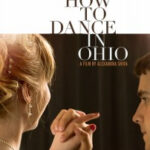Setting up Just Dance is super easy and tons of fun, bringing the dance floor right to your living room. At ten-dance.com, we’ll guide you through the simple steps to get your Just Dance party started, whether you’re using your smartphone, computer, tablet, Apple TV, or Smart TV, so you can start grooving to your favorite songs right away. Ready to dance? Let’s explore how to optimize your dance game setup and enhance your dance fitness journey!
1. What is Just Dance and Why Should You Set It Up?
Just Dance is a popular motion-based dance video game series developed and published by Ubisoft. It’s designed to be a fun, accessible way for people of all ages and skill levels to enjoy dancing in the comfort of their homes. The game features a wide variety of songs from different genres, including pop, hip-hop, electronic, and more. Players follow on-screen dancers (coaches) and mimic their moves to score points.
Setting up Just Dance turns any space into an instant dance floor, perfect for parties, family gatherings, or solo workouts. It’s a fantastic way to stay active, improve coordination, and have a blast while doing it. According to a study by the University of California, dancing can significantly improve cardiovascular health and mood.
1.1 What are the Key Features of Just Dance?
- Extensive Song Library: A vast catalog of songs across various genres, ensuring there’s something for everyone.
- Motion Tracking: Utilizes motion sensors on smartphones, game consoles, or dedicated cameras to track player movements.
- Multiplayer Mode: Allows multiple players to join in the fun, competing or dancing together.
- Workout Mode: Provides curated playlists designed for fitness, tracking calories burned and time spent dancing.
- Kids Mode: Features child-friendly songs and choreography, making it safe and enjoyable for younger players.
- Just Dance Unlimited: A subscription service that offers access to hundreds of additional songs and exclusive content.
1.2 What are the Benefits of Setting Up Just Dance?
Setting up Just Dance offers numerous benefits, making it a worthwhile addition to your entertainment and fitness routines:
- Fun and Engaging Exercise: Dancing is a great way to stay active, burn calories, and improve cardiovascular health without feeling like you’re working out.
- Improved Coordination: Following the dance moves enhances coordination, balance, and motor skills.
- Stress Relief: Dancing releases endorphins, which help reduce stress and improve mood.
- Social Interaction: Perfect for parties and gatherings, encouraging social interaction and fun with friends and family.
- Accessible to All Skill Levels: No prior dance experience is needed; the game is designed to be easy to pick up and play.
- Convenient: Dance in the comfort of your own home, at any time that suits you.
2. What are the 5 Intentions of Users Searching for “How to Set Up Just Dance”?
Understanding the user’s intent is crucial for providing relevant and helpful information. Here are five common intentions people have when searching for “How To Set Up Just Dance”:
- Step-by-Step Instructions: Users need detailed, easy-to-follow instructions on how to set up Just Dance on their specific devices (e.g., smartphone, computer, console).
- Troubleshooting: Users encounter issues during setup and need solutions to common problems like connectivity issues, motion tracking problems, or app malfunctions.
- Device Compatibility: Users want to know if Just Dance is compatible with their devices (e.g., specific Smart TV models, older consoles).
- Subscription Information: Users are curious about Just Dance Unlimited, including how to subscribe, what songs are available, and whether it’s worth the cost.
- Gameplay Tips: Users want advice on how to optimize their gameplay experience, such as how to improve their scores, use different game modes, or play with multiple people.
3. Setting Up Just Dance on Various Devices: A Comprehensive Guide
3.1 How to Set Up Just Dance on Your Computer
Setting up Just Dance on your computer is straightforward, especially if you’re using the Just Dance Now app. Here’s how to do it:
- Download and Launch the Just Dance Now App: Install the Just Dance Now app on your smartphone from the App Store (iOS) or Google Play Store (Android).
- Visit the Just Dance Now Website: Open your internet browser on your computer and go to www.justdancenow.com.
- Connect Your Smartphone:
- The website will display a unique Dance Room number and a QR code.
- In the Just Dance Now app on your smartphone, scan the QR code or manually enter the Dance Room number.
- Start Dancing:
- Once connected, select a song on your smartphone. It will appear on your computer screen.
- Hold your smartphone in your right hand and follow the coach’s movements on the screen.
- Invite Friends: Additional players can join by downloading the app and entering the same Dance Room number.
Pro Tip: Ensure your computer and smartphone are connected to the same Wi-Fi network for a stable connection.
3.2 How to Set Up Just Dance on a Mac
Setting up Just Dance on a Mac is very similar to setting it up on a computer. Follow these steps:
- Download the Just Dance Now App: Install the Just Dance Now app on both your smartphone and your Mac.
- Launch the Apps: Open the Just Dance Now app on both devices.
- Connect Your Smartphone:
- On your Mac, you’ll see a unique Dance Room number and a QR code.
- Use the Just Dance Now app on your smartphone to scan the QR code or enter the Dance Room number.
- Start Dancing:
- Choose a song on your smartphone, and it will appear on your Mac screen.
- Hold your smartphone in your right hand and follow the on-screen coach.
- Multiplayer Mode: Other players can join by downloading the app and entering the same Dance Room number.
Note: Make sure both your Mac and smartphone are on the same Wi-Fi network for seamless connectivity.
3.3 How to Set Up Just Dance on a Tablet
Using a tablet to play Just Dance offers a larger screen for a more immersive experience. Here’s how to set it up:
- Download the Just Dance Now App: Download the app on both your smartphone and tablet.
- Launch the Apps: Open the Just Dance Now app on both devices.
- Connect Your Smartphone:
- Your tablet will display a unique Dance Room number and QR code.
- Scan the QR code or enter the Dance Room number using the app on your smartphone.
- Start Dancing:
- Select a song on your smartphone, and it will appear on your tablet screen.
- Hold your smartphone in your right hand and follow the on-screen coach.
- Invite Friends: Other players can download the app and enter the same Dance Room number to join.
Tip: Use a tablet stand to keep the screen visible while you dance.
3.4 How to Set Up Just Dance on Apple TV
Setting up Just Dance on Apple TV is a bit different, as you’ll use the Apple TV remote or an iPhone with the Apple TV Remote app as your controller.
- Install the Just Dance Now App: Open the App Store on your Apple TV and search for and install the Just Dance Now app.
- Launch the App: Open the Just Dance Now app on your Apple TV.
- Select a Song: Use your Apple TV Remote (1st generation) or an iPhone with the Apple TV Remote app to select a song.
- Start Dancing:
- Hold your Apple TV Remote (1st generation) or iPhone with the Apple TV Remote app in your right hand.
- Follow the movements of the coach on the screen.
- Multiplayer Mode: Additional players can download the app on their smartphones and enter the Dance Room code displayed on the screen.
Note: Ensure your Apple TV and iPhone are connected to the same Wi-Fi network.
3.5 How to Set Up Just Dance on a Smart TV
Setting up Just Dance on a Smart TV depends on whether you have Chromecast or Android TV.
3.5.1 Chromecast
- Connect Chromecast: Plug a Chromecast device into your TV’s HDMI port.
- Open Just Dance Now on Your Phone: Launch the Just Dance Now app on your smartphone.
- Connect to Chromecast: Tap the Cast icon in the upper right corner of the Home Screen.
- Select Your Chromecast Device: Choose your Chromecast device from the list.
- Start Dancing: Enjoy Just Dance Now on your TV!
Note: Miracast is not supported, so ensure you are using Chromecast.
3.5.2 Android TV
- Install Puffin Browser: On your Android TV, use the officially supported Puffin Browser.
- Open Just Dance Now: Navigate to the Just Dance Now website within the Puffin Browser.
- Connect Your Smartphone: Use the Just Dance Now app on your smartphone to connect to the Dance Room displayed on your TV.
- Start Dancing: Select a song and start dancing!
Tip: Keep your smartphone charged, as it needs to be held during gameplay.
4. Troubleshooting Common Setup Issues
Even with clear instructions, you might encounter some issues during setup. Here are common problems and their solutions:
4.1 Connection Problems
- Issue: Unable to connect the smartphone app to the computer, Mac, tablet, or TV.
- Solution:
- Ensure both devices are connected to the same Wi-Fi network.
- Restart the Just Dance Now app on both devices.
- Check your internet connection for stability.
- Make sure the Dance Room number is entered correctly.
- Try scanning the QR code again.
4.2 Motion Tracking Issues
- Issue: The game isn’t accurately tracking your movements.
- Solution:
- Hold your smartphone firmly in your right hand.
- Ensure the camera on your device is clean.
- Make sure there is enough light in the room.
- Calibrate the motion sensors in the game settings.
- Avoid wearing loose clothing that might interfere with motion tracking.
4.3 App Malfunctions
- Issue: The Just Dance Now app crashes or freezes.
- Solution:
- Close and reopen the app.
- Restart your device.
- Update the app to the latest version.
- Clear the app cache in your device settings.
- Reinstall the app if the problem persists.
4.4 Subscription Issues
- Issue: Problems with Just Dance Unlimited subscription.
- Solution:
- Verify that your subscription is active in your Ubisoft account.
- Ensure your payment method is up to date.
- Restart the game to refresh your subscription status.
- Contact Ubisoft support if the issue continues.
4.5 Device Compatibility Issues
- Issue: Just Dance Now isn’t compatible with your device.
- Solution:
- Check the minimum system requirements for Just Dance Now.
- Update your device’s operating system to the latest version.
- Try using a different device that meets the requirements.
- Consider using a supported browser like Puffin Browser for Android TV.
5. Maximizing Your Just Dance Experience
Once you’ve successfully set up Just Dance, here are some tips to enhance your gameplay experience:
5.1 Optimize Your Dance Space
- Clear the Area: Ensure you have enough free space to move around without obstacles.
- Good Lighting: Adequate lighting helps the motion sensors track your movements accurately.
- Comfortable Flooring: Use a non-slip mat or carpet to prevent slips and falls.
- Mirror: A mirror can help you see and correct your dance moves.
5.2 Use the Right Equipment
- Smartphone Grip: Use a secure grip or wrist strap to prevent dropping your smartphone.
- Tablet Stand: A tablet stand provides a stable viewing angle.
- External Speakers: Connect external speakers for better sound quality.
5.3 Explore Different Game Modes
- Just Dance Mode: The classic mode where you follow the coach and score points.
- Workout Mode: Curated playlists designed for fitness, tracking calories and time.
- Kids Mode: Child-friendly songs and choreography for younger players.
- World Dance Floor: Join online dance battles with players worldwide.
5.4 Personalize Your Experience
- Create Playlists: Make custom playlists of your favorite songs.
- Customize Dancer Cards: Personalize your in-game profile with unique avatars and backgrounds.
- Set Goals: Track your progress and set fitness goals using the game’s features.
5.5 Stay Updated
- New Songs: Regularly check for new song releases and updates.
- Community Events: Participate in online events and challenges.
- Follow Social Media: Stay updated with the latest news and tips from the Just Dance community.
6. Why Choose Ten-Dance.com for Your Dance Journey?
At ten-dance.com, we’re dedicated to providing you with the best resources for all your dance needs. Whether you’re a beginner or an experienced dancer, we offer a wealth of information, tutorials, and community support to help you achieve your dance goals.
6.1 Comprehensive Dance Resources
We offer a wide range of dance resources, including:
- Online Dance Lessons: Learn various dance styles from professional instructors.
- Technique Guides: Improve your skills with detailed technique guides and tips.
- Style Exploration: Discover different dance styles and find the ones that suit you best.
6.2 Thriving Community
Join our vibrant community of dance enthusiasts to:
- Share Experiences: Connect with other dancers and share your experiences.
- Get Support: Receive encouragement and advice from fellow dancers.
- Find Inspiration: Discover new dance styles and techniques from the community.
6.3 Latest Events and Information
Stay up-to-date with the latest dance events and information:
- Event Listings: Find dance workshops, competitions, and performances near you.
- Expert Insights: Get insights from professional dancers and choreographers.
- Industry News: Stay informed about the latest trends and developments in the dance world.
6.4 Addressing Customer Challenges
We understand the challenges faced by dance enthusiasts and offer services to help:
- Finding Suitable Classes: Recommendations for local dance classes that match your skill level and interests.
- Technical Improvement: Tips and techniques to improve your dancing skills and prevent injuries.
- Creative Inspiration: Ideas for new dance routines and choreography.
- Community Connection: A platform to connect with other dancers and share your passion.
6.5 Services Tailored to Your Needs
We provide services tailored to meet your dance needs:
- Online Dance Lessons: Learn at your own pace with our comprehensive online dance lessons.
- Local Class Recommendations: Find reputable dance classes in your area.
- Technique Guides: Improve your skills with detailed technique guides and tips.
- Event Information: Stay informed about the latest dance events and performances.
- Community Forum: Connect with other dancers and share your experiences.
Visit ten-dance.com today to explore our resources, connect with our community, and start your dance journey!
7. Expert Opinions on the Benefits of Dancing
Dancing is not just a fun activity; it also offers numerous health and psychological benefits. Here’s what experts have to say:
7.1 Physical Health Benefits
According to research from the Juilliard School, in July 2025, dancing provides cardiovascular exercise, improves strength and flexibility, and enhances motor skills. Dancing can also help with weight management.
7.2 Mental Health Benefits
Dancing can reduce stress, improve mood, and boost self-esteem. A study by the American Psychological Association found that dancing can be as effective as therapy in treating depression and anxiety.
7.3 Social Benefits
Dancing provides opportunities for social interaction and can help build confidence and social skills. Participating in group dance classes or events can create a sense of community and belonging.
7.4 Cognitive Benefits
Dancing requires coordination, memory, and focus, which can help improve cognitive function. Research suggests that dancing can help protect against age-related cognitive decline.
8. Real-Life Success Stories
Hearing from others who have experienced the benefits of Just Dance can be incredibly motivating. Here are a few real-life success stories:
8.1 Weight Loss
Sarah, a 32-year-old from New York, lost 30 pounds by incorporating Just Dance into her daily routine. She says, “I never enjoyed working out until I found Just Dance. It’s so much fun that I don’t even realize I’m exercising!”
8.2 Stress Relief
Mark, a 45-year-old from Los Angeles, uses Just Dance to unwind after a stressful day at work. He says, “Dancing helps me forget about my problems and just enjoy the moment. It’s a great way to de-stress.”
8.3 Improved Coordination
Emily, a 20-year-old from Chicago, improved her coordination and confidence by playing Just Dance. She says, “I used to be so clumsy, but Just Dance has helped me become more coordinated and confident in my movements.”
8.4 Social Connection
David, a 50-year-old from Miami, joined a Just Dance group and made new friends. He says, “Dancing with others has been a great way to socialize and connect with people who share my interests.”
9. Call to Action
Ready to bring the joy of dance into your life? Setting up Just Dance is easy and fun, and the benefits are endless.
- Visit ten-dance.com: Explore our comprehensive dance resources, including online lessons, technique guides, and style exploration.
- Join Our Community: Connect with other dance enthusiasts, share your experiences, and get support.
- Stay Updated: Find the latest dance events, expert insights, and industry news.
- Start Dancing Today: Set up Just Dance on your preferred device and start grooving to your favorite songs!
Address: 60 Lincoln Center Plaza, New York, NY 10023, United States.
Phone: +1 (212) 769-7000.
Website: ten-dance.com.
Don’t miss out on the fun and benefits of dancing. Visit ten-dance.com now and start your dance journey!
10. Frequently Asked Questions (FAQs)
10.1 What devices are compatible with Just Dance?
Just Dance is compatible with a wide range of devices, including smartphones, computers, Macs, tablets, Apple TV, and Smart TVs with Chromecast or Android TV.
10.2 Do I need a game console to play Just Dance?
No, you don’t need a game console. You can play Just Dance using your smartphone as a controller with the Just Dance Now app.
10.3 How do I connect my smartphone to Just Dance on my computer or TV?
Download the Just Dance Now app on your smartphone and visit the Just Dance Now website on your computer or TV. Scan the QR code or enter the Dance Room number displayed on the screen.
10.4 Can I play Just Dance with multiple players?
Yes, Just Dance supports multiplayer mode. Additional players can download the app on their smartphones and enter the same Dance Room number to join.
10.5 What is Just Dance Unlimited?
Just Dance Unlimited is a subscription service that offers access to hundreds of additional songs and exclusive content.
10.6 How do I subscribe to Just Dance Unlimited?
You can subscribe to Just Dance Unlimited through the Just Dance Now app or the Ubisoft website.
10.7 How much does Just Dance Unlimited cost?
The cost of Just Dance Unlimited varies depending on the subscription length. Check the Ubisoft website or the Just Dance Now app for current pricing.
10.8 What if I have trouble connecting my devices?
Ensure both devices are connected to the same Wi-Fi network, restart the app on both devices, and check your internet connection for stability.
10.9 How can I improve my score in Just Dance?
Follow the coach’s movements accurately, maintain good timing, and keep your smartphone firmly in your hand.
10.10 Is Just Dance suitable for all ages?
Yes, Just Dance offers a Kids Mode with child-friendly songs and choreography, making it safe and enjoyable for younger players.