Just Dance on PlayStation 5 offers an exhilarating dance experience, but it may initially seem different, especially if you’re accustomed to playing on Nintendo Switch or older PlayStation consoles. This guide will clearly explain everything you need to know to get dancing with Just Dance 2024 and previous titles in the series on your PS5.
Getting Started with Just Dance on PS5: The Mobile App is Key
Unlike previous PlayStation iterations that supported motion controllers or cameras, playing Just Dance on PS5 exclusively relies on your smartphone. To play, you’ll need to download the Just Dance 2023 Controller app. This app is compatible with both Just Dance 2023 and the latest Just Dance 2024 editions.
You can find the necessary app at these links:
- Just Dance 2023 Controller app on the App Store
- Just Dance 2023 Controller app on the Google Play Store
Make sure you download the Just Dance 2023 Controller app and not older versions like the regular “Just Dance Controller” app or “Just Dance Now” apps, as these are not compatible with the PS5 versions of the game.
Step-by-Step Guide to Connect Your Phone as a Controller
Connecting your smartphone to your PS5 is a straightforward process:
- Launch Just Dance on your PS5: Start up Just Dance 2023 or Just Dance 2024 on your PlayStation 5 console.
- Open the Controller App: Simultaneously, launch the Just Dance 2023 Controller app on your smartphone.
- Enter the Pairing Code: Look at your TV screen; Just Dance will display a pairing code. Enter this code into the Just Dance 2023 Controller app on your phone.
Once you’ve entered the correct code, your phone will sync with the PS5, and you’re ready to dance!
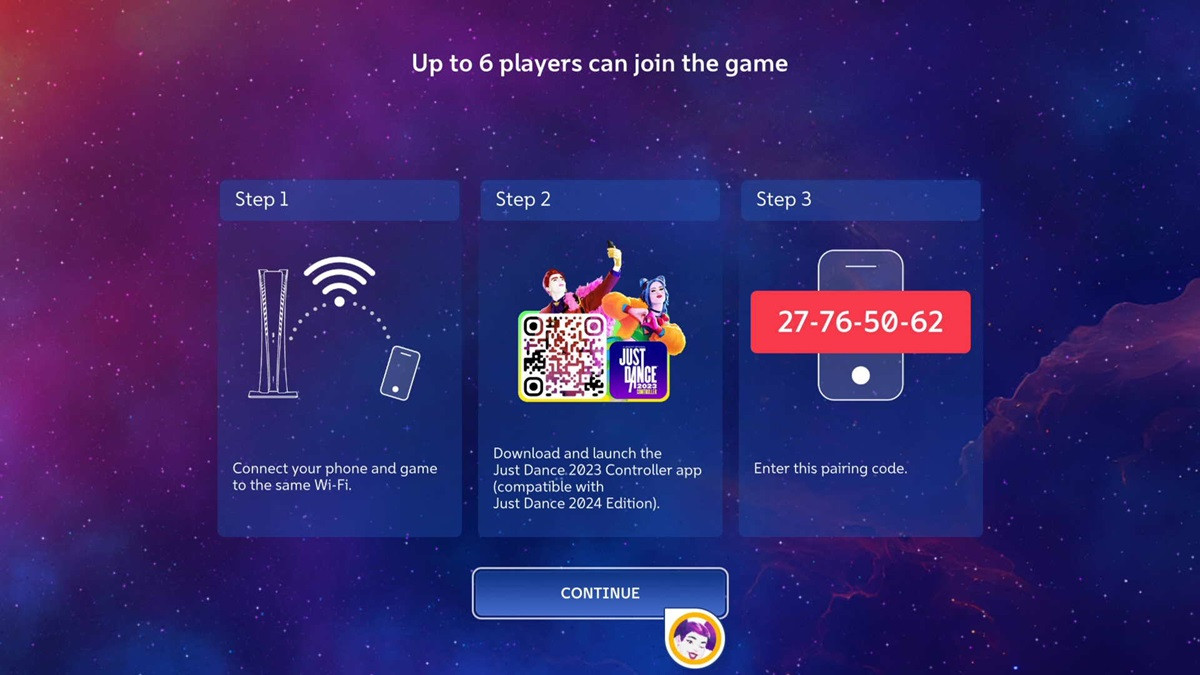 Just Dance 2024 PS5 pairing screen with a visible code and a smartphone displaying the Just Dance 2023 Controller app, illustrating the connection process.
Just Dance 2024 PS5 pairing screen with a visible code and a smartphone displaying the Just Dance 2023 Controller app, illustrating the connection process.
Why a Mobile App Controller? The Shift from Traditional Methods
In the past, PlayStation Just Dance games allowed players to use the PlayStation Camera or PlayStation Move motion controllers for tracking movements. However, for Just Dance 2023 and subsequent releases on PS5, Ubisoft opted for exclusive mobile app support.
This decision might seem unusual, particularly when considering that Just Dance on Nintendo Switch seamlessly utilizes the console’s Joy-Con controllers for motion tracking. However, using a mobile app offers several advantages.
One key benefit is accessibility and cost-effectiveness. Motion controllers like PlayStation Move were an additional purchase, increasing the overall cost to play. By utilizing smartphones, which most players already own, Just Dance becomes more accessible to a wider audience without requiring extra hardware.
Unleash the Party: Up to Six Players Can Join the Dance Floor
The mobile app controller method on PS5 doesn’t limit the fun – in fact, it enhances the party experience. Just Dance 2023 and Just Dance 2024 on PS5 support up to six players simultaneously. Each player simply needs to download the Just Dance 2023 Controller app on their smartphone and connect to the game using the on-screen code.
This easy multiplayer setup is similar to the Jackbox Party Pack series, where players use their phones as controllers to join in the fun. It’s a fantastic way to get friends and family involved, turning your living room into a vibrant dance floor. With everyone connected via their phones, the more the merrier as you see everyone dancing on screen together!
Get Ready to Dance on PS5!
Playing Just Dance on PS5 is easy once you understand the mobile app controller system. Download the Just Dance 2023 Controller app, sync your phone to your PS5, and you’re all set to enjoy the latest Just Dance hits and routines. Gather your friends, connect your smartphones, and get ready for hours of dancing fun on your PlayStation 5!
