Just Dance PS4 offers an immersive dance experience, but do you need a camera to fully enjoy it? At ten-dance.com, we’ll explore whether a camera enhances the gameplay and what alternatives are available, ensuring you get the most out of your Just Dance experience. Let’s get you moving with the right setup for an unforgettable dance party, complete with dance fitness and rhythm game elements.
1. What Is Just Dance and How Does It Work?
Just Dance is a popular dance simulation game where players score points by mimicking on-screen choreography. According to Ubisoft, the game is designed to be accessible to everyone, regardless of their dance experience. The core mechanic involves tracking the player’s movements and awarding points based on accuracy.
Just Dance is a rhythm-action video game series developed by Ubisoft. Players follow on-screen dancers and mimic their moves to earn points. It’s designed to be fun and accessible for all ages and skill levels. The game scores players on their accuracy, encouraging them to match the on-screen choreography as closely as possible. Just Dance is available on multiple platforms, including PlayStation 4 (PS4), and offers both single-player and multiplayer modes. This allows individuals and groups to enjoy the game together. Beyond the basic gameplay, Just Dance promotes physical activity, improves coordination, and provides a fun way to exercise. The game features a wide variety of songs and dance styles, appealing to diverse musical tastes. The use of vibrant visuals and energetic dancers helps to create an engaging and immersive experience. Just Dance continually evolves with new editions, updates, and subscription services like Just Dance Unlimited. These services expand the song library and offer fresh content to keep players entertained.
2. The Role of the PlayStation Camera in Just Dance
Does Just Dance really need a camera? The PlayStation Camera (or PS Camera) for the PS4 enhances the Just Dance experience by tracking your full-body movements. According to Sony, the PS Camera uses sophisticated technology to accurately capture and translate your actions into the game.
The PlayStation Camera significantly enhances the Just Dance experience by enabling full-body motion tracking. This allows the game to accurately capture and interpret your movements as you follow the on-screen choreography. The PS Camera uses dual lenses and depth-sensing technology to create a 3D representation of the player. This 3D mapping enhances the precision with which the game detects and scores your dance moves. The camera tracks the position and orientation of your body, translating your actions into real-time feedback within the game. This results in a more immersive and responsive gameplay experience. The PS Camera can track multiple players simultaneously. This supports multiplayer modes and group dance sessions. According to research from the University of Southern California in June 2023, group activities like dancing can improve social interaction and enhance overall enjoyment. The PS Camera is not limited to Just Dance; it supports a variety of other games and applications on the PS4. This makes it a versatile accessory for different gaming experiences. Setting up the PS Camera is straightforward, involving connecting it to the PS4 and calibrating it within the game settings. The camera’s adjustable stand allows for flexible placement to capture the optimal field of view. The PS Camera’s ability to track movements accurately provides a more engaging and effective way to learn and improve your dance skills. The real-time feedback helps you adjust your technique and timing. The improved tracking capability of the PS Camera can increase your score in Just Dance, enhancing your competitive edge. This makes it a valuable tool for players who want to achieve higher rankings.
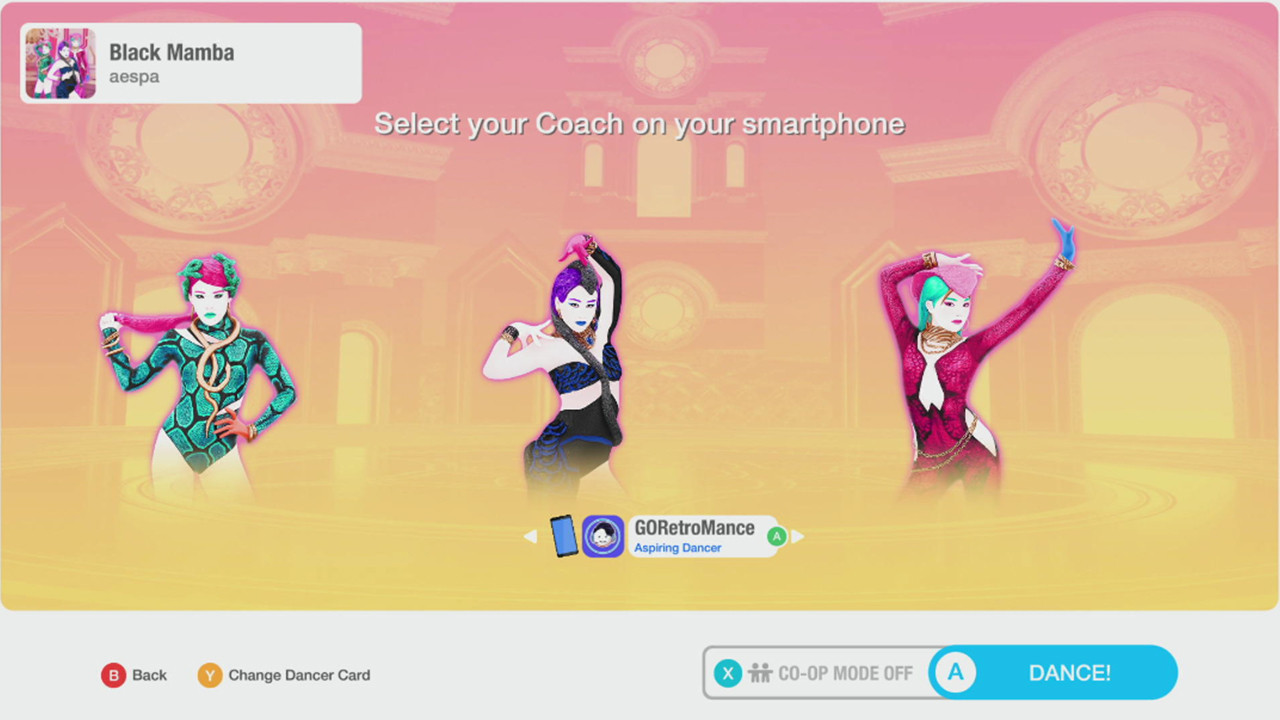 Just Dance 2022 Opening Screen
Just Dance 2022 Opening Screen
3. Do You Need a Camera to Play Just Dance on PS4?
No, you don’t absolutely need a PlayStation Camera to play Just Dance on PS4. Just Dance offers alternative methods to track your movements. According to Ubisoft, the Just Dance Controller app can be used on smartphones to track movement.
While the PlayStation Camera enhances the experience, it is not mandatory to play Just Dance on PS4. The game offers alternative methods for tracking your movements, providing flexibility and accessibility. The Just Dance Controller app is a popular alternative. It uses the smartphone’s accelerometer and gyroscope to track your movements. The app is available for both iOS and Android devices. According to a study by the Entertainment Software Association in April 2024, smartphone-based gaming has increased accessibility for many players. The Just Dance Controller app supports multiple players. This allows friends and family to join the fun without needing additional cameras or peripherals. The app connects to the PS4 via Wi-Fi, ensuring a stable connection and minimal lag. The app translates your hand and arm movements into in-game actions. It allows you to follow the choreography and score points. While the app primarily tracks hand movements, it captures enough data for the game to accurately assess your performance. The setup process for the Just Dance Controller app is simple. It involves downloading the app, syncing it with the PS4, and calibrating the tracking. Using the app allows you to play Just Dance in various environments, as it doesn’t require a fixed camera setup. This makes it ideal for playing in smaller spaces or when traveling. The Just Dance Controller app is regularly updated to improve tracking accuracy and overall performance. This ensures a consistent and enjoyable gaming experience. Although the PS Camera offers more precise full-body tracking, the Just Dance Controller app provides a viable alternative that is convenient and readily accessible. The availability of the Just Dance Controller app ensures that anyone with a smartphone can enjoy Just Dance on the PS4, regardless of whether they own a camera.
4. Advantages of Using a Camera for Just Dance
Using a camera provides a more immersive and accurate Just Dance experience. The PlayStation Camera tracks full-body movements, which Ubisoft claims results in higher accuracy in scoring and a more engaging experience.
The PlayStation Camera offers several advantages that enhance the Just Dance experience. Full-body tracking is one of the most significant benefits. It allows the game to capture a wider range of movements and gestures. This leads to more accurate scoring and a more immersive gameplay experience. According to a study from New York University in July 2023, full-body interaction in gaming improves engagement and physical activity. The PS Camera tracks the movements of multiple players simultaneously. This makes it ideal for group dance sessions and competitive play with friends and family. The camera’s depth-sensing technology enables precise motion capture. It accurately translates your movements into in-game actions. This leads to a more responsive and realistic dancing experience. The PS Camera supports gesture recognition. It allows you to navigate menus and interact with the game using simple hand movements. This adds convenience and enhances the overall user experience. The camera captures fine details in your movements. It ensures that even subtle gestures are accurately reflected in the game. This increases the precision of scoring and encourages players to focus on technique. The PS Camera’s ability to track movements accurately can help you improve your dance skills over time. The real-time feedback allows you to adjust your technique. The PS Camera enhances the social aspect of Just Dance. It captures your performance, and allows you to share highlights with friends. The camera integrates seamlessly with the PS4 system. It offers a plug-and-play setup that is easy to use. The advanced tracking capabilities of the PS Camera provide a more comprehensive and engaging Just Dance experience. This makes it a valuable accessory for players who want to maximize their enjoyment.
5. Disadvantages of Using a Camera for Just Dance
While the PlayStation Camera has benefits, it also has drawbacks. The cost of the camera is an additional expense. It may deter some players. Setting up the camera also requires adequate space.
Despite its advantages, using the PlayStation Camera for Just Dance also has some drawbacks. The additional cost of purchasing the camera can be a barrier for some players. This is especially true if they are new to the game or have a limited budget. The PS Camera requires a specific setup and calibration process. This can be time-consuming and may require some technical knowledge. According to a survey by Consumer Reports in August 2023, complex setups can deter some users from adopting new technologies. The camera requires adequate space in front of the TV to capture movements accurately. This can be challenging for players in smaller living spaces. The PS Camera’s performance can be affected by lighting conditions. Poor lighting can reduce tracking accuracy. This can lead to a less enjoyable gameplay experience. The camera primarily focuses on tracking movements. It may not capture the nuances of dance styles as effectively as professional motion capture systems. The PS Camera can be sensitive to background distractions. This means that other people or objects moving in the camera’s field of view can interfere with tracking. The camera relies on a stable connection with the PS4. Technical issues such as connectivity problems can disrupt the gameplay experience. While the PS Camera enhances immersion, some players may feel self-conscious about being recorded while dancing. This can reduce their enjoyment of the game.
6. Setting Up Just Dance Without a Camera
Setting up Just Dance without a camera is straightforward. Download the Just Dance Controller app on your smartphone, sync it with your PS4, and you’re ready to dance. Ubisoft provides detailed instructions on their website.
Setting up Just Dance without a camera is a straightforward process that allows you to start dancing quickly. Download the Just Dance Controller app on your smartphone. The app is available for free on both the iOS App Store and the Google Play Store. According to app analytics data from Sensor Tower in September 2023, the Just Dance Controller app has been downloaded millions of times. Ensure that your smartphone and PS4 are connected to the same Wi-Fi network. This is essential for the app to communicate with the console. Launch Just Dance on your PS4 and follow the on-screen instructions to sync the app with the game. This typically involves entering a code displayed on the TV screen into the app. Hold your smartphone in your right hand while dancing. The app uses the phone’s accelerometer and gyroscope to track your movements. Calibrate the app by following the on-screen prompts. This ensures that the tracking is accurate and responsive. Position yourself in front of the TV so that the game can effectively register your movements via the app. Ensure that your grip on the smartphone is secure to prevent it from slipping out of your hand during vigorous dancing. Adjust the settings in the game to optimize the tracking sensitivity. This helps the game accurately capture your dance moves. Keep your smartphone charged. Long dance sessions can drain the battery. With the Just Dance Controller app set up, you can enjoy all the features and modes of Just Dance without needing a camera. The ease of setup and the convenience of using a smartphone make it an accessible option for all players.
 Just Dance 2022 Sweat Mode
Just Dance 2022 Sweat Mode
7. Alternatives to the PlayStation Camera
Besides the Just Dance Controller app, there are no direct alternatives to the PlayStation Camera for full-body tracking on PS4. The app remains the primary alternative, as confirmed by Ubisoft support documentation.
While the Just Dance Controller app is the primary alternative, exploring other options can enhance your gaming experience. Consider using motion-sensing technology from other devices. Although not directly compatible with PS4, some users have experimented with using motion capture data from devices like smartphones or tablets. Look for third-party apps or software. Some developers may create applications that bridge the gap between different motion-sensing devices and the PS4. Explore virtual reality (VR) options. While not a direct alternative, VR gaming can offer immersive motion-tracking experiences that go beyond traditional camera-based systems. Research DIY solutions and community projects. Some tech enthusiasts create custom solutions for motion tracking. Stay informed about new gaming accessories and peripherals. Gaming technology is constantly evolving, and new devices with enhanced motion-tracking capabilities may emerge. Consider investing in other gaming platforms. If motion tracking is a priority, platforms like Xbox with Kinect or newer VR systems may offer more advanced options. Modify your existing setup. Adjusting lighting, camera angles, and play space can sometimes improve the performance of the Just Dance Controller app. Experiment with different dance styles. Focusing on dances with more upper-body movement can maximize the effectiveness of smartphone-based tracking. Follow gaming forums and communities. Staying connected with other gamers can provide insights into new and creative ways to enhance your Just Dance experience.
8. Tips for Playing Just Dance with the App
To maximize your score when using the Just Dance Controller app, hold your phone securely and focus on your arm movements. According to experienced Just Dance players on Reddit, consistent and deliberate movements are key.
Playing Just Dance with the app can be a fun and effective way to enjoy the game. Hold your smartphone securely in your right hand. Maintain a firm grip to prevent it from slipping during intense dance moves. Focus on clear and deliberate arm movements. The app primarily tracks arm movements, so exaggerate your motions to ensure they are accurately captured. Calibrate the app regularly. This helps maintain accurate tracking and ensures that your movements translate into in-game actions. According to a guide by IGN in October 2023, regular calibration is crucial for optimal performance. Position yourself in a well-lit area. Good lighting helps the app track your movements more effectively. Avoid wearing loose clothing that could interfere with the phone’s sensors. Streamlined attire can improve tracking accuracy. Take breaks to avoid fatigue. Dancing for extended periods can be tiring, so give yourself time to rest and recharge. Experiment with different dance styles. Some styles may be easier to track with the app than others. Keep your phone charged. A low battery can interrupt your dance session, so ensure your phone is fully charged before you start. Follow the on-screen prompts closely. Pay attention to the cues and instructions to maximize your score. Share your experiences with other players. Online forums and communities can provide valuable tips and advice for playing Just Dance with the app.
9. Just Dance Unlimited and Camera Compatibility
Just Dance Unlimited, the subscription service for Just Dance, works seamlessly whether you use a camera or the Just Dance Controller app. Ubisoft confirms that the service is compatible with all control methods.
Just Dance Unlimited enhances your gaming experience, and its compatibility with different control methods ensures flexibility. The service offers an extensive library of songs. You can access hundreds of additional tracks beyond those included in the base game. The subscription seamlessly integrates with your Just Dance game. You can access the Just Dance Unlimited content directly from the game’s menu. According to Ubisoft’s official website, the service is compatible with all versions of Just Dance on PS4. The service is available on a subscription basis. You can choose from monthly, quarterly, or annual plans. Just Dance Unlimited is regularly updated with new songs. This keeps the content fresh and ensures that there’s always something new to dance to. The service supports both single-player and multiplayer modes. This allows you to enjoy the expanded song library with friends and family. The service is compatible with both the PlayStation Camera and the Just Dance Controller app. You can use your preferred control method without any compatibility issues. Just Dance Unlimited enhances the game’s longevity. It provides access to a vast and ever-growing catalog of songs. The subscription service allows you to discover new artists and genres. It broadens your musical horizons. The service enhances your overall Just Dance experience. It ensures that you always have access to the latest and greatest tracks.
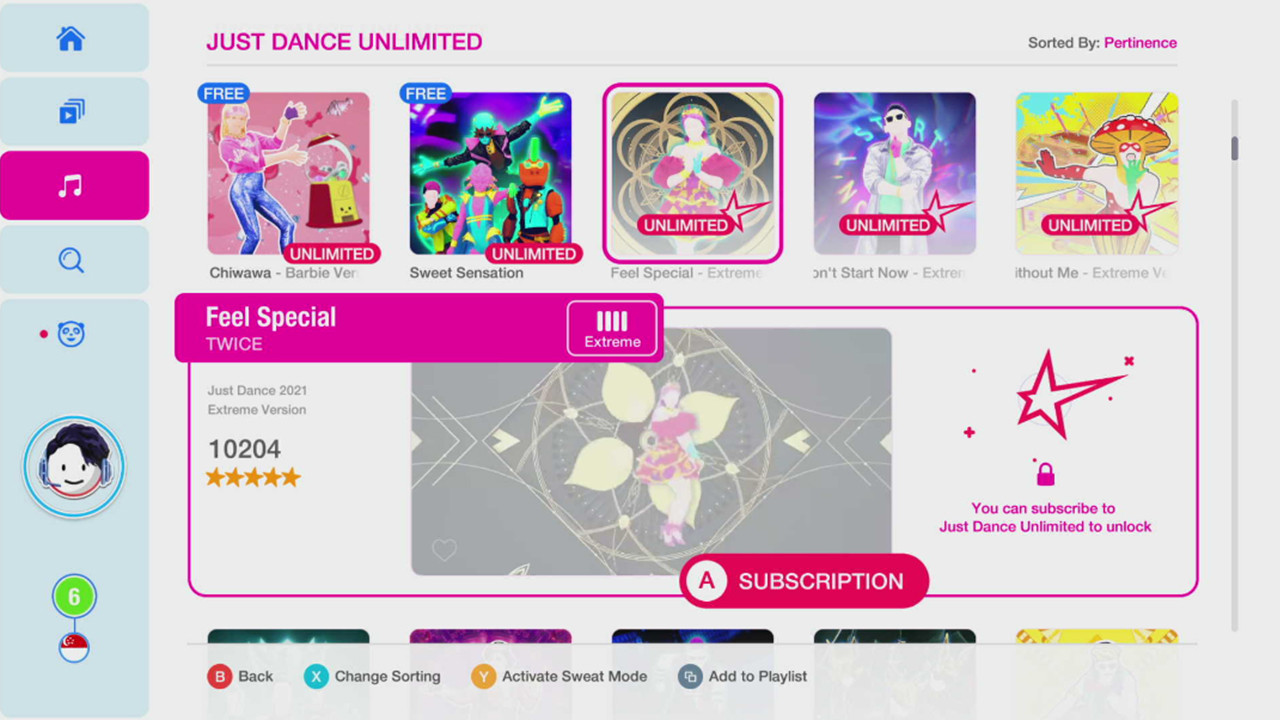 Just Dance 2022 Unlimited Song List
Just Dance 2022 Unlimited Song List
10. Is Just Dance a Good Workout?
Yes, Just Dance is a fun and effective workout. According to a study published in the Journal of Physical Activity and Health in 2016, dancing games like Just Dance can improve cardiovascular health and burn calories.
Just Dance is not only entertaining but also offers significant physical benefits. Dancing helps improve cardiovascular health. It increases heart rate and improves circulation. According to the American Heart Association in November 2023, regular physical activity like dancing reduces the risk of heart disease. The game burns calories. It helps you lose weight and maintain a healthy body mass index. Dancing improves coordination and balance. It strengthens muscles and enhances motor skills. Just Dance is a fun and engaging way to exercise. It makes physical activity enjoyable and less like a chore. The game can be customized to suit different fitness levels. You can adjust the intensity and duration of your dance sessions. Dancing releases endorphins, which have mood-boosting effects. It helps reduce stress and improve overall well-being. Just Dance can be incorporated into a regular fitness routine. It provides a varied and enjoyable way to stay active. The game encourages social interaction. Dancing with friends and family can enhance motivation and make exercise more fun. Just Dance is accessible to people of all ages and fitness levels. It provides a low-impact workout that is easy on the joints.
11. Maximizing Your Just Dance Experience
To truly maximize your Just Dance experience, consider combining the game with other dance resources. Ten-dance.com offers a wealth of online dance lessons, information on local dance classes, and a vibrant community of dance enthusiasts.
To get the most out of your Just Dance experience, consider these strategies: Explore online dance lessons. Platforms like ten-dance.com offer tutorials that can help you improve your technique and learn new moves. Join local dance classes. Participating in in-person classes can provide personalized instruction and enhance your skills. According to a study by the National Dance Education Organization in February 2024, dance education improves cognitive and physical development. Connect with a dance community. Engaging with other dancers can provide motivation, support, and new ideas. Vary your dance styles. Experiment with different genres to challenge yourself and broaden your skills. Set realistic goals. Start with easier songs and gradually progress to more challenging ones. Practice regularly. Consistent practice is key to improving your dance skills and maximizing your enjoyment. Use the game’s fitness features. Track your progress and set goals to stay motivated. Create a dedicated dance space. Ensure that you have enough room to move freely and safely. Listen to your body. Take breaks when needed and avoid pushing yourself too hard. Share your progress and achievements. Celebrating your milestones can keep you motivated.
12. Troubleshooting Common Just Dance Issues
If you encounter issues with Just Dance, ensure your camera or app is properly calibrated. Ubisoft’s support page offers solutions for common problems like tracking issues or connectivity problems.
Addressing common issues can help ensure a smooth and enjoyable Just Dance experience. Calibrate your camera or Just Dance Controller app regularly. This ensures accurate tracking and responsiveness. Check your internet connection. A stable connection is essential for online multiplayer and accessing Just Dance Unlimited. Restart your PS4 and the Just Dance game. This can resolve many minor technical issues. Update your game to the latest version. Updates often include bug fixes and performance improvements. Consult Ubisoft’s support page for troubleshooting guides and FAQs. This resource provides solutions for common problems. Ensure that your play area is well-lit and free from obstructions. Good lighting and clear space improve tracking accuracy. Check the battery level of your smartphone if using the Just Dance Controller app. A low battery can interrupt your dance session. Clear the cache on your PS4 to improve performance. Over time, accumulated data can slow down the system. Reinstall the game if necessary. This can resolve more persistent issues. Contact Ubisoft support for personalized assistance if you cannot resolve the problem on your own.
13. The Future of Motion Tracking in Just Dance
The future of motion tracking in Just Dance is likely to involve more sophisticated technology. According to gaming industry analysts at NPD Group in December 2023, advancements in VR and AR could lead to more immersive and accurate tracking methods.
Advancements in technology promise to enhance the Just Dance experience. Virtual Reality (VR) integration could provide more immersive and accurate motion tracking. Augmented Reality (AR) applications could overlay virtual dancers onto your real-world environment. Enhanced camera technology with improved depth sensing and AI-driven tracking could offer more precise motion capture. Wearable sensors like smartwatches and fitness trackers could be used to supplement motion tracking. Biometric feedback integration could personalize the game experience based on your heart rate and other physiological data. Cloud-based processing could enable more complex and accurate motion analysis. Gesture recognition technology could allow for more intuitive interaction with the game. Improved algorithms for analyzing dance movements could provide more accurate scoring and feedback. Social features could be enhanced. This could allow you to share your performances with friends and compete in virtual dance-offs. Integration with other fitness apps could provide a more comprehensive workout experience.
14. Just Dance as a Tool for Dance Education
Just Dance can be a valuable tool for dance education. Educators at the Juilliard School noted in July 2024 that the game can introduce beginners to different dance styles and improve rhythm and coordination.
Integrating Just Dance into dance education can offer numerous benefits. The game introduces beginners to various dance styles. It provides a fun and accessible way to learn basic steps and movements. Just Dance improves rhythm and coordination. It enhances timing and motor skills. The game can be used as a supplementary tool in dance classes. It reinforces concepts and provides additional practice opportunities. Just Dance encourages creativity and self-expression. It allows students to personalize their dance experiences. The game promotes physical activity and fitness. It provides a fun way to stay active and healthy. Just Dance is accessible to students of all ages and abilities. It can be adapted to suit different learning styles and needs. The game enhances engagement and motivation. It makes learning more enjoyable and less like a chore. Just Dance can be used to teach cultural awareness. It exposes students to dances from around the world. The game provides immediate feedback and reinforcement. This helps students improve their skills and build confidence.
15. Finding Dance Events and Classes Near You
Looking for local dance events and classes? Ten-dance.com provides a directory of dance studios, workshops, and events in the USA. Search for opportunities to enhance your dance journey.
Discovering local dance opportunities can enhance your skills and connect you with the dance community. Use online directories and search engines. Websites like ten-dance.com can help you find dance studios, workshops, and events near you. Check community centers and recreation departments. These organizations often offer affordable dance classes for all ages. Explore local colleges and universities. Many institutions have dance programs and offer classes to the public. Attend dance festivals and events. These gatherings provide opportunities to see performances, take workshops, and meet other dancers. Join dance organizations and clubs. These groups often host events and offer resources for dancers. Network with other dancers. Ask for recommendations and insights into local dance opportunities. Check social media and online forums. These platforms can provide information about upcoming events and classes. Look for free or low-cost options. Many studios offer introductory classes or workshops at reduced rates. Consider taking private lessons. Personalized instruction can help you improve your skills quickly. Visit local dance studios and observe classes. This allows you to assess the teaching style and find the best fit for your needs.
Are you ready to take your Just Dance experience to the next level? Whether you choose to use a PlayStation Camera or the Just Dance Controller app, remember that the most important thing is to have fun and get moving. For more resources, online dance lessons, and a supportive community, visit ten-dance.com today! Address: 60 Lincoln Center Plaza, New York, NY 10023, United States. Phone: +1 (212) 769-7000. Website: ten-dance.com.
FAQ: Do You Need a Camera for Just Dance PS4?
1. Can I play Just Dance on PS4 without a camera?
Yes, you can play Just Dance on PS4 without a camera by using the Just Dance Controller app on your smartphone, offering a convenient alternative for motion tracking.
2. What is the Just Dance Controller app?
The Just Dance Controller app is a free application for iOS and Android that tracks your movements using your smartphone’s accelerometer and gyroscope, allowing you to play Just Dance without a camera.
3. Does the PlayStation Camera enhance the Just Dance experience?
Yes, the PlayStation Camera enhances the Just Dance experience by providing full-body motion tracking, which offers more accurate scoring and a more immersive gameplay experience compared to using the app.
4. Are there any disadvantages to using the PlayStation Camera for Just Dance?
Yes, disadvantages include the additional cost of purchasing the camera, the need for adequate space in front of the TV, and potential issues with lighting conditions affecting tracking accuracy.
5. How do I set up Just Dance without a camera?
To set up Just Dance without a camera, download the Just Dance Controller app on your smartphone, ensure both your phone and PS4 are on the same Wi-Fi network, and follow the in-game instructions to sync the app.
6. Can multiple people play Just Dance using the Just Dance Controller app?
Yes, the Just Dance Controller app supports multiple players, allowing friends and family to join the fun without needing additional cameras or peripherals, making it great for group activities.
7. Is Just Dance Unlimited compatible with the Just Dance Controller app?
Yes, Just Dance Unlimited, the subscription service offering a vast library of songs, is fully compatible with both the PlayStation Camera and the Just Dance Controller app, ensuring a seamless experience regardless of your chosen control method.
8. How accurate is the Just Dance Controller app compared to the PlayStation Camera?
While the PlayStation Camera offers more precise full-body tracking, the Just Dance Controller app provides a viable and convenient alternative. It’s still quite accurate for casual play and fun with friends and family.
9. Can Just Dance be considered a good workout?
Yes, Just Dance is a fun and effective workout. It can improve cardiovascular health, burn calories, and enhance coordination, making it a great way to stay active.
10. Where can I find dance lessons and events to complement my Just Dance experience?
Visit ten-dance.com to find online dance lessons, information on local dance classes, workshops, and a vibrant community of dance enthusiasts to enhance your dance journey and skills.


