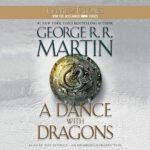Can You Buy Individual Songs On Just Dance? Yes, you can enhance your Just Dance experience by purchasing individual songs, offering flexibility beyond the subscription model. At ten-dance.com, we understand the importance of having a diverse and personalized dance library, providing resources and information to help you get the most out of your dance journey. Whether you’re looking for new dance moves, dance classes, or dance events, ten-dance.com has everything to fulfill your dance aspirations. Dive into the world of dance music, rhythm games and virtual dance.
1. Understanding Just Dance and Its Music Library
Just Dance, developed by Ubisoft, has revolutionized the world of dance games. Known for its engaging gameplay and extensive tracklist, it’s become a staple in households and at parties. The game encourages players to mimic on-screen dancers, earning points for accuracy and rhythm. Just Dance isn’t just a game; it’s a fun way to stay active and learn new dance moves.
1.1. What is Just Dance?
Just Dance is a rhythm-based video game where players follow on-screen dancers to earn points. It’s available on various platforms, including Nintendo Switch, PlayStation, Xbox, and Google Stadia. The game features a wide variety of music genres, from pop and hip-hop to Latin and electronic. Each song has unique choreography, making the game a constantly evolving dance experience. According to Ubisoft, Just Dance aims to make dance accessible and enjoyable for everyone, regardless of their skill level.
1.2. Evolution of the Music Library in Just Dance
Over the years, Just Dance has significantly expanded its music library. Early versions of the game included a limited number of tracks, but as the franchise grew, so did the available songs. Ubisoft introduced downloadable content (DLC) and subscription services to offer players a continuous stream of new music. This evolution has transformed Just Dance from a simple game into a comprehensive dance platform.
1.3. Key Features of the Just Dance Platform
The Just Dance platform includes several key features:
- Extensive Song Library: A vast collection of songs from various genres and artists.
- Subscription Service (Just Dance+): A streaming service that provides access to hundreds of additional songs.
- Downloadable Content (DLC): Option to purchase individual songs or song packs.
- Multiple Game Modes: Including classic mode, co-op mode, and kids mode.
- World Dance Floor: An online multiplayer mode where players can compete against each other.
These features enhance the overall Just Dance experience, making it engaging and enjoyable for players of all ages.
2. Can You Purchase Individual Songs on Just Dance?
The ability to purchase individual songs on Just Dance depends on the game version and platform. While the primary model has shifted towards subscription services like Just Dance+, some versions still offer the option to buy songs individually.
2.1. Availability of Individual Song Purchases
In some versions of Just Dance, you can purchase individual songs as DLC. This option allows players to expand their music library without committing to a subscription service. However, the availability of this option varies. For example, older versions of the game might have more individual song purchases available compared to newer versions that heavily promote Just Dance+.
2.2. Platforms That Offer Individual Song Purchases
The platforms that offer individual song purchases typically include:
- Nintendo Switch: Some songs are available as DLC on the Nintendo eShop.
- PlayStation: The PlayStation Store may offer individual songs for purchase.
- Xbox: Similar to PlayStation, the Xbox Marketplace might have individual songs available.
- Older Consoles: Previous generation consoles like Wii and Xbox 360 sometimes have individual songs available for download.
It’s important to check the specific platform’s store to see if individual songs are available for the version of Just Dance you own.
2.3. How to Check for Individual Song Purchase Options
To check for individual song purchase options:
- Visit the Platform’s Store: Go to the Nintendo eShop, PlayStation Store, or Xbox Marketplace.
- Search for Just Dance: Find the specific version of Just Dance you own.
- Browse DLC: Look for downloadable content or add-ons.
- Check Song Listings: See if individual songs are listed for purchase.
Alternatively, you can check within the Just Dance game itself, as some versions provide a direct link to the platform’s store for purchasing additional content.
3. Just Dance+ Subscription Service Explained
Just Dance+ is a subscription service that grants access to a vast library of songs within the Just Dance game. It’s a streaming service, similar to Netflix or Spotify, but for dance tracks.
3.1. What is Just Dance+?
Just Dance+ is a subscription service that provides access to a large and growing catalog of songs. Subscribers can stream and play these songs within the Just Dance game, offering a constantly updated and diverse music library. According to Ubisoft, Just Dance+ is designed to provide a seamless and comprehensive dance experience, ensuring players always have new content to enjoy.
3.2. Benefits of Subscribing to Just Dance+
Subscribing to Just Dance+ offers several benefits:
- Access to a Large Library: Hundreds of songs are available, with new tracks added regularly.
- Variety of Genres: The library includes a wide range of music genres, ensuring there’s something for everyone.
- Cost-Effective: For frequent players, the subscription can be more cost-effective than buying individual songs.
- Convenience: Easy access to new content without the need to purchase and download individual songs.
- Exclusive Content: Some songs and features may be exclusive to Just Dance+ subscribers.
3.3. How to Subscribe to Just Dance+
To subscribe to Just Dance+:
- Launch Just Dance: Start the Just Dance game on your platform.
- Navigate to the Store: Find the in-game store or subscription section.
- Select Just Dance+: Choose the Just Dance+ subscription option.
- Choose a Plan: Select a subscription plan (e.g., monthly, annual).
- Complete Purchase: Follow the on-screen instructions to complete the purchase.
Once subscribed, you can access the Just Dance+ library and start dancing to the available songs.
4. Comparing Individual Song Purchases vs. Just Dance+
Choosing between individual song purchases and a Just Dance+ subscription depends on your playing habits and preferences. Both options have their pros and cons.
4.1. Cost Analysis: Which is More Economical?
The cost-effectiveness of individual song purchases versus Just Dance+ depends on how often you play and how many songs you want to access.
- Individual Song Purchases: If you only want a few specific songs, buying them individually might be more economical. The cost per song typically ranges from $1 to $3.
- Just Dance+: If you play frequently and want access to a wide variety of songs, Just Dance+ is likely more cost-effective. The subscription costs vary, but an annual subscription usually offers the best value.
For example, if you plan to buy more than 10 songs, an annual Just Dance+ subscription might be the better choice.
4.2. Flexibility and Control Over Your Music Library
- Individual Song Purchases: Offer more flexibility and control. You own the songs you purchase and can play them anytime without an active subscription.
- Just Dance+: Provides access to a larger library but requires an active subscription. If you cancel your subscription, you lose access to the Just Dance+ songs.
4.3. Long-Term vs. Short-Term Benefits
- Individual Song Purchases: Provide long-term benefits. You own the songs indefinitely, making them a good choice for songs you love and will play repeatedly.
- Just Dance+: Offers short-term benefits. It’s ideal for players who want to explore a wide variety of songs and enjoy new content regularly.
Ultimately, the best option depends on your personal preferences and how you plan to use Just Dance.
5. How to Purchase Individual Songs on Just Dance
If you decide to purchase individual songs on Just Dance, the process is straightforward but varies slightly depending on the platform.
5.1. Step-by-Step Guide for Nintendo Switch
To purchase individual songs on Nintendo Switch:
- Open the Nintendo eShop: From the Nintendo Switch home screen, select the eShop icon.
- Search for Just Dance: Use the search function to find the version of Just Dance you own.
- Browse DLC: Look for the “Downloadable Content” or “Add-Ons” section.
- Select a Song: Choose the song you want to purchase.
- Review Details: Read the song description and price.
- Purchase: Click the “Purchase” button and follow the on-screen instructions to complete the transaction.
- Download: Once purchased, the song will automatically download to your Nintendo Switch.
5.2. Step-by-Step Guide for PlayStation
To purchase individual songs on PlayStation:
- Open the PlayStation Store: From the PlayStation home screen, select the PlayStation Store icon.
- Search for Just Dance: Use the search function to find the version of Just Dance you own.
- Browse Add-Ons: Look for the “Add-Ons” or “Downloadable Content” section.
- Select a Song: Choose the song you want to purchase.
- Review Details: Read the song description and price.
- Add to Cart: Click the “Add to Cart” button.
- Complete Purchase: Go to your cart and follow the on-screen instructions to complete the transaction.
- Download: Once purchased, the song will automatically download to your PlayStation.
5.3. Step-by-Step Guide for Xbox
To purchase individual songs on Xbox:
- Open the Microsoft Store: From the Xbox home screen, select the Microsoft Store icon.
- Search for Just Dance: Use the search function to find the version of Just Dance you own.
- Browse Add-Ons: Look for the “Add-Ons” or “Downloadable Content” section.
- Select a Song: Choose the song you want to purchase.
- Review Details: Read the song description and price.
- Purchase: Click the “Purchase” button and follow the on-screen instructions to complete the transaction.
- Download: Once purchased, the song will automatically download to your Xbox.
Alt text: Just Dance DLC on Xbox store showing downloadable content available for purchase to expand music library and enhance dance game experience.
6. Tips for Maximizing Your Just Dance Experience
To get the most out of Just Dance, consider these tips for maximizing your experience, whether you choose to purchase individual songs or subscribe to Just Dance+.
6.1. Explore Different Game Modes
Just Dance offers various game modes to keep things interesting:
- Classic Mode: The standard gameplay mode where you follow the on-screen dancers.
- Co-op Mode: Dance with friends and family to earn high scores together.
- Kids Mode: Simplified choreography for younger players.
- World Dance Floor: Compete against other players online.
- Sweat Mode: Track your calories burned while dancing.
Exploring these modes can add variety and excitement to your Just Dance sessions.
6.2. Utilizing the Just Dance Controller App
The Just Dance Controller App allows you to play the game without needing motion controllers. It uses your smartphone to track your movements.
- Download the App: Available on iOS and Android devices.
- Connect to the Game: Follow the in-app instructions to connect your phone to the game.
- Start Dancing: Use your phone as a controller and enjoy the game.
This app is especially useful for playing with multiple people, as it eliminates the need for extra controllers.
6.3. Staying Updated with New Releases and Content
To stay updated with new releases and content:
- Follow Just Dance on Social Media: Stay informed about new song releases, updates, and events.
- Check the In-Game Store: Regularly visit the in-game store to see if new songs or content are available.
- Subscribe to Newsletters: Sign up for the Ubisoft newsletter to receive updates directly in your inbox.
Staying informed ensures you never miss out on new and exciting additions to the Just Dance library.
7. Addressing Common Issues and Troubleshooting
Even with the best setup, you might encounter issues while playing Just Dance. Here are some common problems and how to troubleshoot them.
7.1. Troubleshooting Download and Installation Issues
If you have trouble downloading or installing songs:
- Check Internet Connection: Ensure you have a stable internet connection.
- Restart Your Console: Sometimes, a simple restart can resolve download issues.
- Check Storage Space: Make sure you have enough free space on your console.
- Contact Support: If the problem persists, contact the platform’s support team for assistance.
7.2. Resolving Problems with Song Access
If you can’t access songs you’ve purchased or subscribed to:
- Verify Subscription: Ensure your Just Dance+ subscription is active.
- Restore Licenses: On PlayStation, try restoring your licenses in the account settings.
- Re-Download: Try re-downloading the song from the platform’s store.
- Contact Support: If the issue continues, contact Ubisoft support for help.
7.3. Addressing Controller and Tracking Problems
If you experience issues with the Just Dance Controller App or motion controllers:
- Calibrate Controllers: Ensure your motion controllers are properly calibrated.
- Update the App: Make sure you have the latest version of the Just Dance Controller App.
- Check Bluetooth Connection: Ensure your phone or controllers are properly connected via Bluetooth.
- Restart the Game: Sometimes, restarting the game can resolve tracking issues.
8. The Social and Community Aspects of Just Dance
Just Dance isn’t just a solo experience; it’s a social activity that can be enjoyed with friends, family, and even online communities.
8.1. Playing with Friends and Family
Just Dance is a great way to bond with friends and family. The co-op mode allows you to dance together and earn high scores as a team. It’s a fun and active way to spend time together, especially during parties and gatherings.
8.2. Online Multiplayer and World Dance Floor
The World Dance Floor mode lets you compete against other players online. This mode adds a competitive element to the game and allows you to test your skills against dancers from around the world. It’s a great way to stay engaged and motivated.
8.3. Joining Just Dance Communities and Forums
Joining Just Dance communities and forums can enhance your experience by connecting you with other players. These communities offer a place to share tips, discuss strategies, and find new friends. Some popular online communities include:
- Reddit: Subreddits dedicated to Just Dance.
- Ubisoft Forums: Official forums for Just Dance discussions.
- Social Media Groups: Facebook groups and other social media communities focused on Just Dance.
9. The Future of Music Licensing and Just Dance
The future of music licensing and Just Dance is likely to evolve as technology and consumer preferences change. Ubisoft will need to adapt to these changes to continue providing a compelling dance experience.
9.1. Potential Changes in Music Licensing
Music licensing is a complex and ever-changing landscape. Potential changes could include:
- More Flexible Licensing Models: Allowing for more affordable access to a wider range of songs.
- Increased Use of AI-Generated Music: Incorporating AI-generated music to reduce licensing costs.
- Integration with Music Streaming Services: Partnering with services like Spotify and Apple Music to offer seamless access to their libraries.
9.2. How Ubisoft Might Adapt to These Changes
Ubisoft might adapt to these changes by:
- Expanding Just Dance+: Adding more songs and features to the subscription service.
- Offering More Customization Options: Allowing players to create their own dance routines using licensed music.
- Collaborating with Artists: Partnering with artists to create exclusive content for Just Dance.
9.3. Predictions for the Future of Just Dance
Predictions for the future of Just Dance include:
- Enhanced Virtual Reality Integration: Offering a more immersive dance experience through VR technology.
- Personalized Dance Routines: Using AI to create dance routines tailored to individual skill levels and preferences.
- Greater Emphasis on Online Communities: Building a stronger online community with more interactive features.
10. Discover Dance Opportunities at ten-dance.com
At ten-dance.com, we are committed to providing resources and opportunities for dance enthusiasts of all levels. Whether you’re a beginner or a professional, we have something to offer.
10.1. Exploring Dance Lessons and Tutorials
ten-dance.com offers a wide range of dance lessons and tutorials covering various styles, including:
- Ballet: Learn the fundamentals of classical ballet.
- Hip-Hop: Master the latest hip-hop moves.
- Latin: Explore the vibrant rhythms of salsa, cha-cha, and more.
- Contemporary: Express yourself through modern dance techniques.
Our lessons are designed to be accessible and easy to follow, allowing you to learn at your own pace. According to a study by the Juilliard School, participating in regular dance lessons can improve physical health, cognitive function, and emotional well-being.
10.2. Finding Dance Events and Workshops
Stay updated on the latest dance events and workshops happening near you. ten-dance.com provides a comprehensive calendar of events, including:
- Dance Competitions: Showcase your skills and compete against other dancers.
- Workshops: Learn from renowned choreographers and instructors.
- Performances: Attend captivating dance performances and shows.
- Social Dance Events: Meet new people and dance the night away.
10.3. Connecting with the Dance Community
Connect with a vibrant community of dance lovers on ten-dance.com. Our platform offers forums, social media groups, and networking opportunities to help you:
- Share Your Passion: Connect with others who share your love for dance.
- Find Inspiration: Discover new styles, techniques, and artists.
- Get Feedback: Receive constructive criticism and support from fellow dancers.
- Collaborate: Work with other dancers on projects and performances.
Join us at ten-dance.com and become part of a thriving dance community.
Are you ready to take your Just Dance experience to the next level? Whether you prefer purchasing individual songs or subscribing to Just Dance+, ten-dance.com is here to help you discover the best dance opportunities. Explore our lessons, find local events, and connect with fellow dance enthusiasts today. Visit ten-dance.com to start your dance journey and unlock your full potential. For inquiries, contact us at Address: 60 Lincoln Center Plaza, New York, NY 10023, United States. Phone: +1 (212) 769-7000 or visit our Website: ten-dance.com. Don’t miss out on the fun! Dive into rhythm games, enhance your virtual dance skills, and explore the world of dance music with us.
FAQ: Buying Individual Songs on Just Dance
1. Can You Buy Individual Songs On All Versions Of Just Dance?
No, the availability of individual song purchases varies depending on the version of Just Dance and the platform. Some older versions and platforms may offer individual song purchases, while newer versions primarily focus on the Just Dance+ subscription service.
2. How Much Do Individual Songs Typically Cost?
Individual songs typically cost between $1 and $3, depending on the platform and region. Prices may vary, so it’s best to check the specific store for the most accurate information.
3. What Happens If I Stop My Just Dance+ Subscription?
If you stop your Just Dance+ subscription, you will lose access to the songs available through the subscription service. However, any songs you purchased individually will still be accessible.
4. Is Just Dance+ Worth It If I Only Play Occasionally?
If you only play occasionally, purchasing individual songs might be more economical. However, if you enjoy variety and like to try new songs, a short-term Just Dance+ subscription (e.g., a month) could be worth it.
5. Can I Transfer Purchased Songs Between Different Consoles?
No, purchased songs are typically tied to the account and platform on which they were purchased. You cannot transfer them between different consoles or accounts.
6. How Often Is The Just Dance+ Library Updated?
The Just Dance+ library is updated regularly with new songs and content. Ubisoft typically adds new tracks every few weeks or months, ensuring there’s always something new to discover.
7. Do I Need An Internet Connection To Play Purchased Songs?
No, once you purchase and download a song, you can play it offline without an internet connection. However, you need an internet connection to download the song initially.
8. Are There Any Regional Restrictions On Song Purchases?
Yes, some songs may have regional restrictions due to licensing agreements. Check the song details in the platform’s store to see if it’s available in your region.
9. Can I Request Songs To Be Added To Just Dance?
Yes, Ubisoft often takes player feedback into consideration when selecting songs for Just Dance. You can submit song requests through the official Just Dance forums or social media channels.
10. Where Can I Find More Information About Just Dance Events And Updates?
You can find more information about Just Dance events, updates, and news on the official Ubisoft website, Just Dance social media channels, and dance communities like ten-dance.com.