Welcome to ten-dance.com, your ultimate resource for mastering MikuMikuDance (MMD), the groundbreaking free 3D animation software. Whether you’re a budding animator or a seasoned creative, MMD opens up a world of possibilities for crafting captivating music videos and animations with a distinctive Japanese aesthetic.
Unleash Your Creativity with MikuMikuDance
MikuMikuDance emerged from Japan in 2007 as a unique tool for fans of Vocaloid, particularly the iconic Hatsune Miku. Its intuitive interface and powerful features quickly garnered global attention, leading to a vibrant worldwide community. Millions of MMD videos showcase the software’s versatility and the boundless creativity of its users. Originally in Japanese, an English translation arrived in 2010, further expanding its reach. The pioneering efforts of the Japanese MMD community in developing models, accessories, and animation techniques laid the foundation for the thriving global MMD culture we see today.
 Ask questions… get answers!… email LearnMMD
Ask questions… get answers!… email LearnMMD
Alt Text: Get support and answers to your MikuMikuDance questions by emailing the LearnMMD community.
Download the Latest MikuMikuDance Version: MMD 9.32
Experience the Power of MMD 9.32 – The Most Recent Release
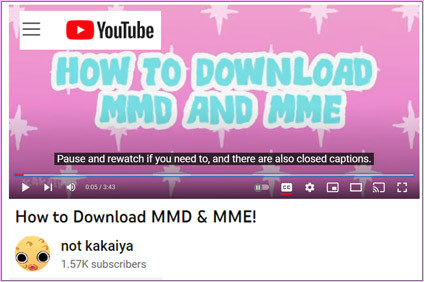 Video showing MMD download and MME download.
Video showing MMD download and MME download.
Alt Text: Video tutorial by not kakaiya demonstrating the MikuMikuDance download and setup process for beginners.
New to MMD? Watch this helpful video by not kakaiya for a clear, step-by-step guide on downloading and setting up MikuMikuDance on your computer. His tutorial simplifies the process, making it easy to get started with MMD.
Huge thanks to not kakaiya for this excellent tutorial!
Step-by-Step MMD Setup Instructions from ten-dance.com
Ready to dive in? Follow our comprehensive, step-by-step instructions to learn how to run MikuMikuDance smoothly. Our guide is designed to take you from download to animation, ensuring a seamless learning experience.
Start your MMD journey with our Step-by-Step guide
MMD 9.32 is compatible with a wide range of Windows operating systems, including Windows XP, Vista, 7, 8, and 10. To run MikuMikuDance, you’ll need a Windows PC, a mouse, and a dedicated graphics card for optimal performance.
Download MMD 9.32 Now from ten-dance.com:
MikuMikuDanceE_v932.zip – For standard 32-bit systems.
MikuMikuDanceE_v932x64.zip – Optimized for 64-bit systems.
Download MMD 9.32 and explore its features! Then, return to ten-dance.com for a wealth of tutorials and resources to help you master MikuMikuDance. Visit our Step-by-Step MMD instructions page to continue your learning.
| Essential Software Installation (Required) |
|---|
| According to the VPVP page, installing these additional packages is crucial for MMD to function correctly: For Regular MikuMikuDance (32-Bit): Microsoft Visual C++ 2005 Redistributable Package Microsoft Visual C++ 2008 Redistributable Package DirectX 9.0c End-User Runtime (Large file: 98MB) For 64-Bit MikuMikuDance: Microsoft Visual C++ 2008 Redistributable Package (x64) Microsoft Visual C++ 2010 Redistributable Package (x64) DirectX 9.0c End-User Runtime (Large file: 98MB) These packages are vital for MMD’s operation. Without them, MMD may not run properly, and newer versions are not substitutes. Many common MMD issues stem from missing these installations. Before seeking help for MMD errors, ensure you have installed DirectX 9.0c and MS Visual C++ runtimes. These runtime packages are designed to coexist with other versions on your system, so installing them will not conflict with newer libraries you may already have. |
–
| MMD Troubleshooting and Error Solutions |
|---|
| Our expert, Parkeerwacht, has compiled a comprehensive guide to common MMD errors and their solutions. Consult this article for quick fixes and troubleshooting tips for MikuMikuDance. Still need assistance? Leave a comment on the article or contact Reggie via email. |
–
Resolving the White Screen Issue in MMD
Experiencing a white screen covering the stage area in MMD, especially on newer Windows computers with Intel Gen-12 processors? This is a known issue, and we have a tutorial to help! While you might see model bones, the model itself may be invisible.
Access our tutorial for a potential solution to the white screen problem. This issue often relates to drivers, and updating them may resolve it.
Accessing the Original DirectX MMD 7.39 Version
Download the Classic MMD 7.39
Get the Original MikuMikuDanceE_v739.zip from ten-dance.com
MMD 7.39 remains a robust and reliable version, running seamlessly on older XP systems and newer computers alike.
While the official VPVP page (https://sites.google.com/view/evpvp/) now focuses solely on the latest MMD version, MMD 7.39 was previously Version 1.3 on their site.
No installation is required for MMD 7.39 – simply run it directly from your desktop. Explore its features and then return to ten-dance.com for tutorials and resources to guide you in your MikuMikuDance journey.
Download Previous MMD Versions
ten-dance.com maintains an archive of every DirectX MMD version released since MMD 7.39 in 2010. Download previous versions of MMD from ten-dance.com if you need a specific older release.
Addressing the Missing DLL Error – DirectX_9 Upgrade
Alt Text: Download DirectX 9c to resolve DLL errors in MikuMikuDance – Link to Google Drive hosted by VPVP.
In 2011, a DirectX_9 upgrade became essential for MMD. Finding the correct version on Microsoft’s support pages proved challenging.
This reliable link, now hosted on Google Drive by VPVP, provides the necessary DirectX runtime for all Windows versions from XP to Windows 10.
Download DirectX 9.0c End-User Runtime
Important Note:
While you likely have a newer DirectX version installed, MMD requires specific files not included in default updates. For the “missing dll problem”, installing this redistributable pack is crucial. It will not overwrite your newer DirectX installation, as runtime packages are designed for version coexistence.
Fixing the “Cannot find MMDxShow.dll” Error
Alt Text: Download MMDxShow.dll 64-bit from LearnMMD.com to fix the “Cannot find MMDxShow.dll” error in MikuMikuDance.
Download MMDxShow.dll Zip – Reggie’s Personal Copy!
If you encounter the “Cannot find MMDxShow.dll” error, try this solution:
- Rename your existing MMDxShow.dll file (if present) as a backup.
- Download MMDxShow.dll from ten-dance.com.
- Place the downloaded MMDxShow.dll into the DATA folder within your main MMD directory.
ADVERTISEMENT
Essential Additional Software for MMD
PMX/PMD Editor (English Version)
PMDE/PMXE is vital software for model editing in MMD, allowing you to modify existing models or create entirely new ones from scratch.
While the older PMD Editor (version 039 by ibozo) remains functional and user-friendly, PMXE ver. 0254f is the recommended choice for its advanced capabilities and support for modern MMD model formats.
Download PMXE 0254f English Version
Important: Unblock the zip file before extracting its contents. Right-click the downloaded zip folder, select “Properties,” and check “Unblock.”
Note: PMD Editor development has been discontinued. PMXE is the actively developed successor, offering enhanced features and compatibility. We recommend learning PMXE and converting your models to .pmx format for broader compatibility. The provided PMXE link leads to the English-translated version 0254f. For the latest Japanese version, visit the PMXE Japanese homepage.
ten-dance.com offers numerous tutorials on using PMDE/PMXE to help you master model editing.
Alt Text: Keep MikuMikuDance free and respect the community guidelines – Image promoting responsible MMD usage.
Be a responsible MMDer and “Keep the Faith-MMD”.
MikuMikuEffect (MME) v037 in English
Enhance your MMD animations with effects! Get MME v037, now with English installation instructions!
Reggie Dentmore has compiled the original Japanese MikuMikuEffect V037 files and added English translation files and a detailed READ ME with English instructions. GIF images are also included to assist with installation.
Alt Text: Download MME x64 v037 for 64-bit MikuMikuDance from LearnMMD.com – Button link.
Download MME v037 English Edition
Important Compatibility Note: Use the 32-bit MME version with 32-bit MMD and the 64-bit MME version with 64-bit MMD. Mismatched versions will not function correctly.
Read Reggie’s Article about MME V037! for more information and detailed instructions.
To upgrade an older MME version, simply replace the old DLL files with the new ones from this download.
ten-dance.com also offers the older MME v028 in English for download if you prefer.
Mogg Face and Lips
The Mogg Project Face and Lips program is a valuable tool for creating lip-sync animations and VSQ files for your MMD projects. Explore our articles on Face and Lips for tutorials and guidance.
Blender
Alt Text: Blender logo – Link to Blender’s official website, a free 3D modeling software.
Blender is a powerful, free, and open-source 3D creation suite suitable for advanced model creation. It’s a complex tool, not recommended for MMD beginners. Extensive online tutorials are available for learning Blender. Please do not request Blender support from ten-dance.com, as it falls outside our primary focus on MMD.
According to the Blender homepage, Blender offers a comprehensive 3D pipeline, supporting modeling, rigging, animation, simulation, rendering, compositing, motion tracking, video editing, and game creation.
If you choose Blender for MMD model creation, you’ll also need the MMD TOOLS for Blender. Visit the MMD Tools GitHub page for information and download. ten-dance.com provides limited support for Blender and MMD Tools, primarily within our model-making tutorials. Refer to the MMD Tools homepage and online resources for in-depth guidance.
MikuMikuMoving (MMM) Download from ten-dance.com
Alt Text: MikuMikuMoving (MMM) logo button – Link to LearnMMD’s MMM download section.
MikuMikuMoving (MMM) is an alternative animation software to MikuMikuDance. MMM offers unique features not found in MMD. While MMM doesn’t support existing PMM dance animation files, it uses the same motion and model files as MMD. MMM utilizes its own set of effects, incompatible with most MMD MME effects. A list of MMM effects is available on the Moggproject homepage. Explore our MMM Articles on ten-dance.com and the ten-dance.com MMM Page for more information.
Download MMM MikuMikuMoving
Due to download issues reported from the official MoggProject page, ten-dance.com hosts the latest MMM version (as of 3/5/2020), with permission for redistribution:
MikuMikuMoving_v1292 – Regular 32-bit MMM version.
MikuMikuMoving64_v1292 – 64-bit MMM version.
GIMP 2.6 – Free Photo and Image Editing
GIMP is a free, powerful image manipulation program ideal for creating animated GIFs for your MMD projects. It rivals commercial software like Adobe Photoshop in image quality.
While Photoshop users may find GIMP’s interface different, new users will find it accessible. Extensive online documentation and tutorials are available.
See our tutorial on Creating Animated GIFs Using GIMP 2.6.
Audacity 2.0 – Audio Editing for WAV Files
Alt Text: Audacity 2.0 logo button – Link to Audacity’s official download page for audio editing software.
Audacity is a versatile audio editing tool, particularly useful for MMD users to create WAV files.
Simply IMPORT your audio file and click EXPORT to create a WAV file for use in MMD.
Click the button to visit the Audacity Download Page.
See our Post about Audacity software. for more guidance.
Google SketchUp and the “.X” Plug-in for MMD Accessories
Click the button to visit Google SketchUp’s page and download this free 3D modeling tool. Click the second button for the 3D Rad Exporter plug-in, enabling you to save objects for MMD.
Alt Text: 3D Rad Exporter plugin button – Download link for SketchUp plugin to export .X files for MMD accessories.
Click the button to get the “3D Rad Exporter plug-in” for SketchUp, allowing you to save SketchUp drawings as DirectX (.x) file objects for MMD accessories.
This plugin is no longer readily available online, so ten-dance.com hosts it for you. Click the button to download. Manual installation is required: place the .rbs plugin file into the Plugins folder within your SketchUp program directory (typically My Computer > C: > Programs > Google > Sketchup > Plugins). Restart SketchUp to activate the plugin.
ten-dance.com Exclusive MMD Accessories
Enhance your MMD scenes with accessories created by the ten-dance.com team!
The Official ten-dance.com Stage
ten-dance.com proudly presents the ten-dance.com Stage, created by Deviant Art’s “trackdancer” specifically for our community.
Download the ten-dance.com Stage
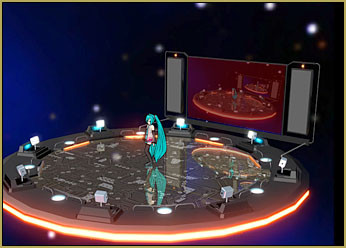 You will LOVE the LearnMMD Stage by Trackdancer!
You will LOVE the LearnMMD Stage by Trackdancer!
This stage features a mirrored floor, AutoLuminous-responsive “lights,” a custom dark skydome with soft “stars,” an optional VMDSpectrum meter, and a unique tinted motion capture screen option. See the Demonstration Video on YouTube.
View “The Full Instructions” to set up your new stage.
Read the intro-article on ten-dance.com for more details.
Instructions are included in the ReadMe file and a comic image.
Enjoy the ten-dance.com Stage!
…AND…
VMDSpectrum 0002 (English Version)
Create VMDspectrum files to drive the Sound-Spectrum Meter on the ten-dance.com Stage using this program.
Download VMDSpectrum v 0002
For VMDSpectrum usage instructions, see Neko-Man’s article on ten-dance.com and Trackdancer’s illustrated instructions.
The ten-dance.com Auditorium Stage
Alt Text: Download the LearnMMD Auditorium Stage – Button link to download the school auditorium stage accessory.
Download our Auditorium Stage accessory, a school auditorium stage complete with drapes and theater seats. See it in action on YouTube!
Created using Google Sketchup and the 3D-RAD plugin, this stage provides a perfect rehearsal space for your MMD models. Read construction and usage notes for the ten-dance.com Auditorium Stage. and SEE THE INSTRUCTIONS for this stage.
 Read the article for full instructions for the LearnMMD Auditorium Stage.
Read the article for full instructions for the LearnMMD Auditorium Stage.
Alt Text: Read the article for instructions on using the LearnMMD Auditorium Stage – Image link to instructions article.
Have fun creating your MMD performances!
It’s Show Time!
The ten-dance.com Theater Seats
These seats are included with the ten-dance.com Stage (above) but are also available separately.
This compact 600kb accessory features 2D silhouette figures within Sketchup-drawn rows of seats, ideal for filling auditorium or theater scenes. Load it multiple times to populate any sized venue.
The ten-dance.com Crop/Transition Panel
Alt Text: Download the LearnMMD Crop/Transition Panel – Button link to download the cropping panel accessory.
Add special effects to your animations with this accessory! Download and place it in your Accessory Folder. Attach it to a dummy bone to create transitions and window cropping effects. Experiment! See the Post for the video and more information.
GloriaTheAnimator’s MMD Balloons
Download this set of MMD Balloon PMX models! created by ten-dance.com’s GloriaTheAnimator (vanillabear3600 on Deviant Art). These original balloon models feature dangling strings, facial sliders for shape adjustment (stretch, compress, and heart-shaped).
Reggie’s DeckPanel
Alt Text: Download Reggie’s DeckPanel accessory for MikuMikuDance – Button link to download Reggie’s DeckPanel.
Use this accessory to provide a platform for models when motion data places them above the stage floor, ideal for motions starting on rooftops or staircases. See the article describing Reggie’s DeckPanel.
Reggie’s Cafeteria Table and Chair
Enhance school scenes with these classic Cafeteria Table and Chair accessories. Created from Sketchup Warehouse models, they can be resized using the Si parameter in the AMP. Load multiple sets to furnish large scenes. See the article describing these accessories.
Reggie’s MMD Wooden Stools
Alt Text: Download Reggie’s Wooden Stool accessory for MikuMikuDance – Button link to download Reggie’s Wooden Stools.
These comfortable, portable wooden stools, created in Sketchup, are perfect for various scenes. Read the article for details and usage instructions.
Available in 10 colors, including natural wood, Miku Blue, and Chiffon. Credit to the original Sketchup modeler is given in the READ ME file, with permission for redistribution if folder and filenames are unchanged.
Reggie’s Wooden Table
This painted wooden table accessory, with five color variations and the original .skp Sketchup file, is ideal for domestic scenes and breakfast nooks.
Reggie’s Table Lamp
Alt Text: Download Reggie’s Table Lamp accessory for MikuMikuDance, featuring on and off models – Button link to download Reggie’s Table Lamp.
Reggie’s Sketchup-created lamp model comes as two .x models: ON and OFF. Read the article about these lamp models.
–
ADVERTISEMENT
Reggie’s Rocking Chair Collection for MMD
These rocking chairs, created from a Sketchup 3D-Warehouse model using the 3D-Rad plugin, are ready for download. Read the article for details and usage instructions.
This set includes 10 chairs: 9 in bright colors and one in wood finish, designed for the “Dueling Banjos” project. Attach to a dummy bone and rotate on the Red axis to simulate rocking.
Reggie Dentmore’s MMD Folk Guitar Accessory
Alt Text: Download Reggie’s Folk Guitar accessory for MikuMikuDance – Button link to download Reggie’s Folk Guitar.
Created for the Dueling Banjos project from a Sketchup 3D-Warehouse model by JJY, this guitar model is resized for Miku and color-adjusted for MMD.
See the Dueling Banjos project articles for inspiration.
Enjoy your new guitar!
Banjo Accessory for “Dueling Banjos”
By special request – the Banjo model created using a Google Sketchup 3D-Warehouse model!
Alt Text: Neru Akita MMD model playing the Banjo accessory from LearnMMD – Animated GIF of Neru playing banjo.
Converted to “.x” format using the 3D-RAD plugin. Read about the creation process!
Rename the file if modified. See the “Read Me” file in the download for details.
HariganeP’s MME Otome Effect
HariganeP’s Otome Effect MME is now hosted by ten-dance.com.
Download the MME Otome Effect from ten-dance.com
SEE the Otome MME Effect Tutorial on ten-dance.com.
HariganeP’s MME FunyaFunya Effect
Alt Text: Download HariganeP’s FunyaFunya MME effect from LearnMMD.com – Button link to download FunyaFunya effect.
HariganeP’s FunyaFunya Effect MME is now hosted by ten-dance.com.
Download the MME FunyaFunya Effect from ten-dance.com
SEE the FunyaFunya MME Effect Tutorial on ten-dance.com.
HariganeP’s MME TexFire Effect
HariganeP’s TexFire Effect MME is now hosted by ten-dance.com.
Download the MME TexFire Effect from ten-dance.com
SEE the TexFire MME Effect Tutorial on ten-dance.com.
HariganeP’s MME FireLight Effect
Alt Text: Download HariganeP’s FireLight MME effect from LearnMMD.com – Button link to download FireLight effect.
HariganeP’s FireLight Effect MME is now hosted by ten-dance.com.
Download the MME FireLight Effect from ten-dance.com
SEE the FireLight MME Tutorial on ten-dance.com.
Beamman’s NAMEPLATE EFFECT
Beamman’s Nameplate Effect is available from the source page: http://www43.atwiki.jp/beamman/
AND we have an English Version of it right here for you.
See Reggie’s article about the Nameplate Effect for instructions.
REGGIE’s EVIL EYE Effect
Alt Text: Download Reggie’s Evil Eye effect for MikuMikuDance – Button link to download Reggie’s Evil Eye effect.
Reggie’s Evil Eye effect provides a dramatic anime-style panic effect.
See Reggie’s article about the Evil Eye effect for setup details.
Motion Files, Memes, and More
The HAPPY HANDS Meme
ten-dance.com hosts the files for Happy Hands by Emmersaur.
Click the button to download the
HappyHandsMeme.zip folder
Read the Happy Hands Meme article for instructions.
“Ring Around the Moon” by Melanie: A “Project for MMDers”
Alt Text: Download “Ring Around the Moon” MMD project files – Button link to download WAV file and motion data.
[Download the WAV file](https://learnmmd.com/Ring%20Around%20the%20Moon.zip “Download the “Ring Aroundthe Moon” WAV file with motion data ZIP.”) for the ten-dance.com “Project for MMDers” “Ring Around the Moon”.
This project includes the WAV file, lip-sync .vmd motion files, and [a YouTube inspiration video](http://youtu.be/iGe2Fz82nAY “See the “Ring Around the Moon” video on YouTube.”).
The download ZIP contains the WAV file and lip-sync .vmd motion files.
Read Reggie’s article about this Project for MMDers.
“ARROW” by Melanie: A “Project for MMDers”
Download Lip-sync and Soundtrack Mp3 for this love song project.
This project includes the WAV file and lip-sync .vmd motion file.
Two MP3 versions are included: with and without applause.
See the article about creating this animation.
Create your own “Diva Performance!”
ten-dance.com’s “This is Target” Meme
Alt Text: Download LearnMMD’s “This is Target” meme files – Button link to download meme files.
ten-dance.com’s ZAZI created this animation using audio from a Target employee pep-talk video!
Includes motions for one model and camera, WAV file, and background images. Customize and modify as desired. Read the ReadMe for instructions and credits. See the ten-dance.com “This is Target” meme-demo video.
Download ten-dance.com’s “This is Target” meme
–
Reggie’s Little Pose Collection
This VPD pose set is perfect for quickly previewing new models or demonstrating MMD to friends.
Click to see the poses in this article.
Includes 3 full poses and relaxed arm poses.
The Ievan Polkka/Levan Polkka/LEEKSPIN Polka WAV File
Alt Text: Download the Leekspin Polkka WAV file – Button link to YouTube video with download links.
Download the Leek Spin Polkka WAV file.
Often misspelled “Levan Polkka,” the correct name is Ievan Polkka.
…or click the button.
This file lacks documentation but is the standard Leek-Spin song, approximately 4440 frames long. Load it in MMD via FILE > LOAD WAV FILE.
Have fun and practice!
MikuDance.info Archive – Models, Accessories, and Effects
Mikudance.info, a vast resource for MMD content, is now archived. While the creator is no longer active in MMD, the archived site remains a treasure trove of models, accessories, and tutorials. Click the button to explore the MikuDance.info archive.
Alt Text: Keep MikuMikuDance free and ethical – Image promoting community responsibility in MMD.
Be a good MMDer, “Keep the Faith-MMD”.
Reggie’s Hand Pose Files .vpd Collection
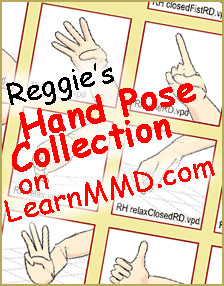 Download Reggie
Download Reggie
Alt Text: Download Reggie’s Hand Pose collection for MikuMikuDance – Animated GIF button to download hand pose VPD files.
Fine-tune your MMD animations with this hand pose VPD file collection.
See: Reggie’s Hand Pose Collection for details.
Download, extract, and place these poses in your MMD Pose Folder. Adjust model sleeves or wrist positions if fingers clip through sleeves.
See the write-up: Reggie’s Hand Pose Collection.
–
Reggie’s “Stand Dejected” Pose File .vpd
This expressive sad pose is available for download. See the write-up:
Stand Dejected and Tied Pose Page
Also see the Smooth Motion post in Contents.
“Let’s Make Miku Walk!” – WalkTest6RD.pmm Animation
Alt Text: Download Reggie’s WalkTest6RD.pmm animation for MikuMikuDance – Button link to download walking animation.
Download this 5-stride (10-step) walking motion: Make Miku Walk!
Edit and customize this .pmm file as needed.
Rename if modified. Learn about its creation: Make Miku Walk!
WalkTest8 – Improved Walking Animation
WalkTest8 offers a cleaner walking motion. See it at https://learnmmd.com/EasyWalk. Created with a sliding/skating base motion, refined with foot and hip action. Download and experiment!

